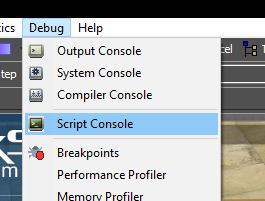I am using Flexsim 19.1.0 ,
whenever I am opening my open I am getting this exception message :
"exception: FlexScript exception: VIEW:/nodefunctions/workspace/openworkspace"
And my model gets hang when I try to do "Open Default workplace", then I have to manually force close the model.
How to solve this issue?