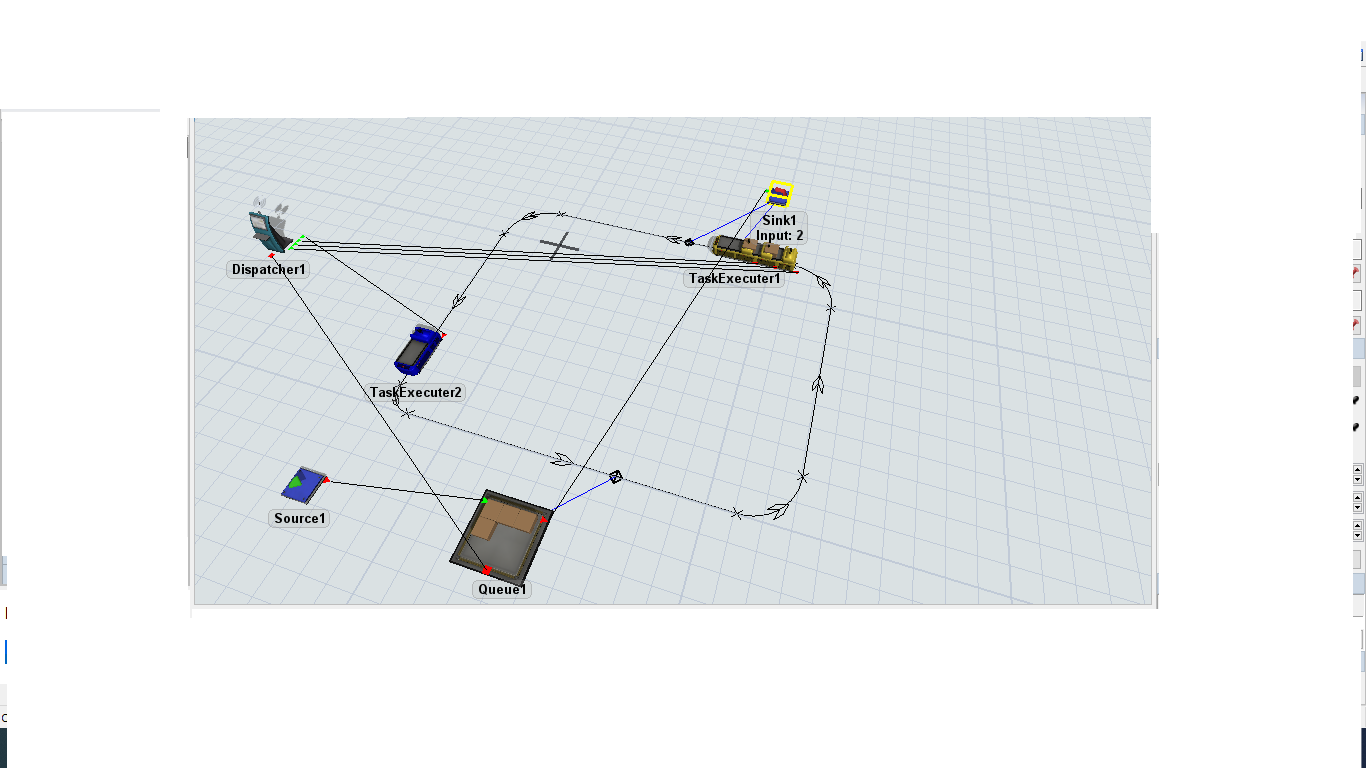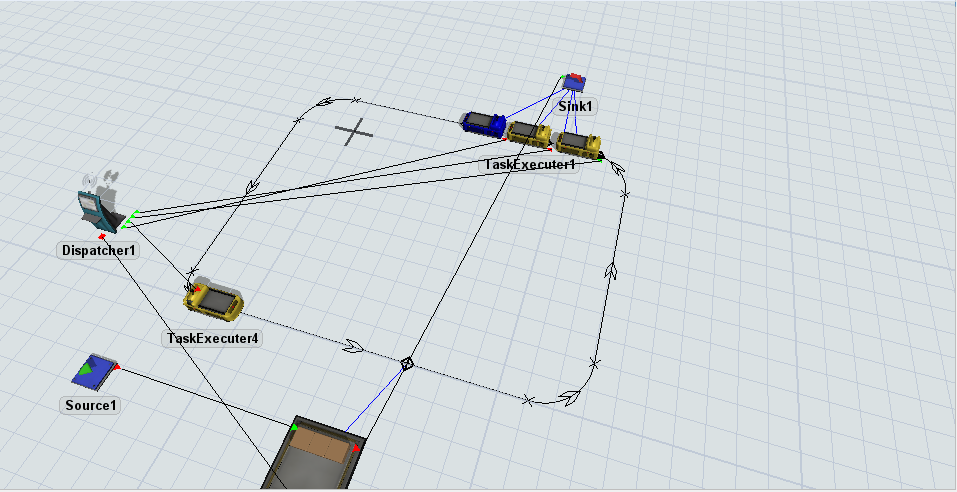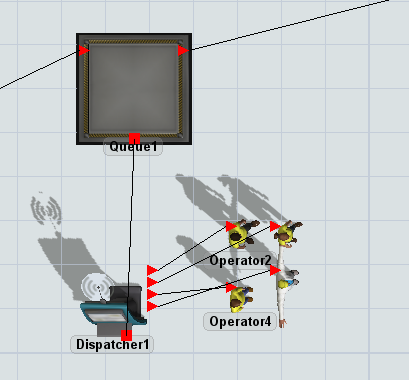HI j'ai 4 taskexcuter et une file d'attente et un évier.
le problème est que je ne sais pas comment configurer la logique: lorsque le premier exécuteur de tâches est chargé de la boîte, le deuxième exécuteur de tâches n'est pas allé jusqu'à ce que la première tâche arrive au point de contrôle
So I want all the task excuter run in the same time to the pick up point and wait for the box