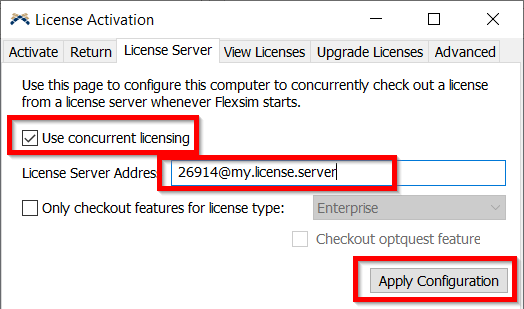I returned the trial license and added the port@servername for the concurrent license. I am not able to checkout the license. The license is available. My colleague who never used trial license, with fresh install is able to utilize the network license.
Are there any settings other applying the server configuration that I am missing?