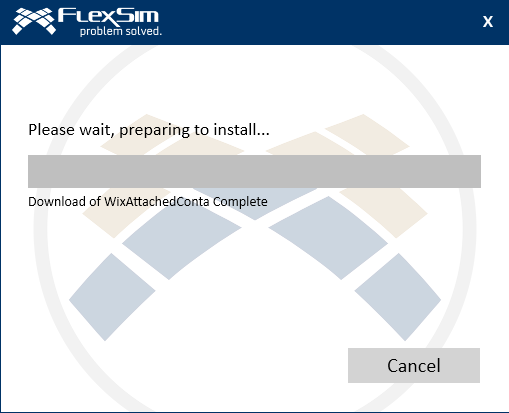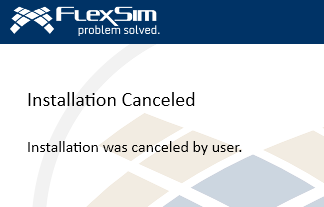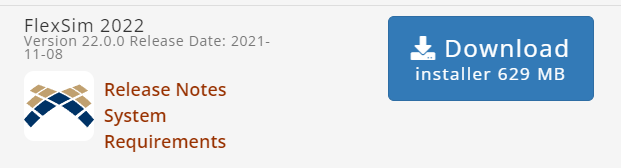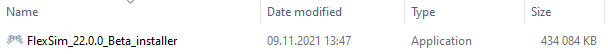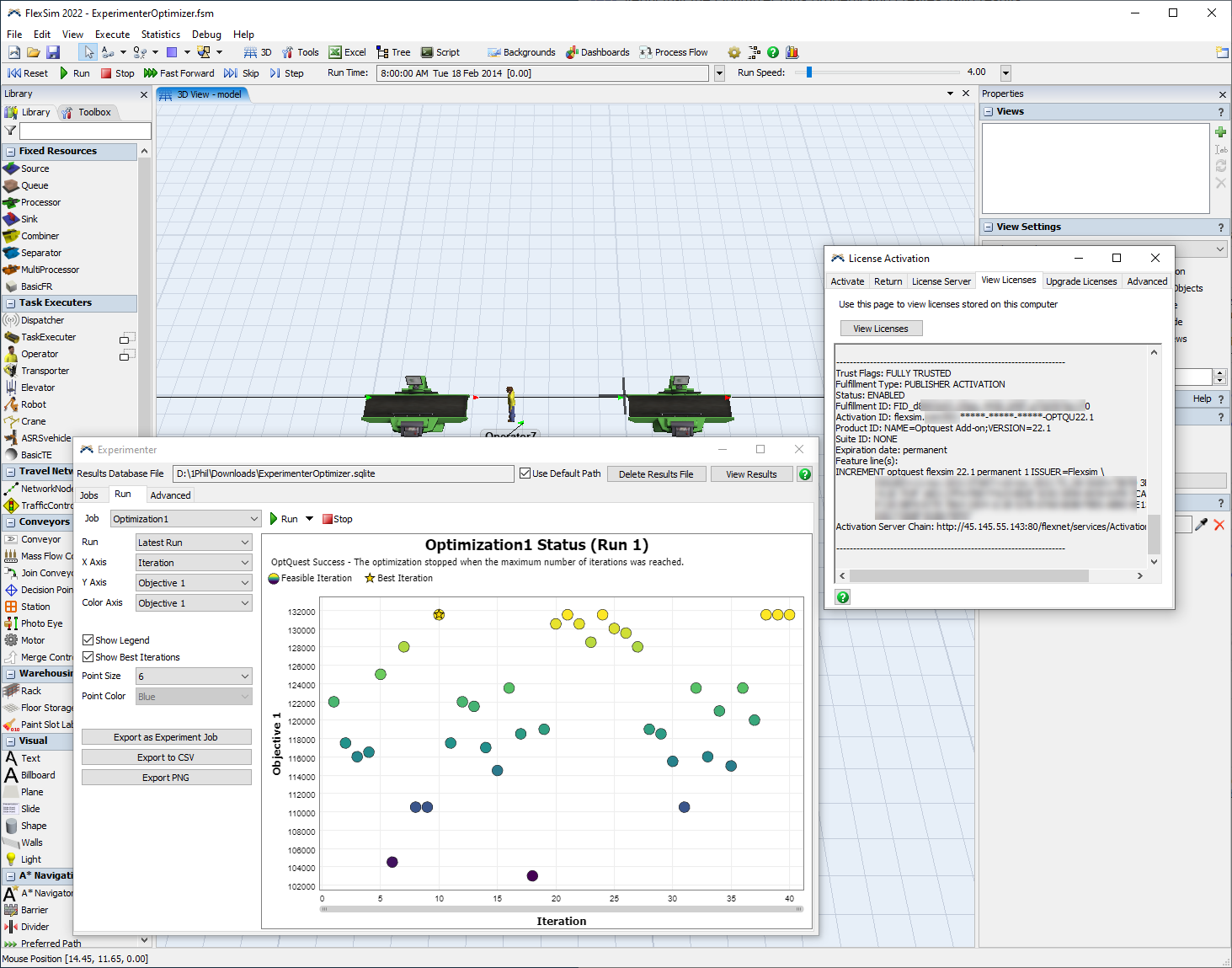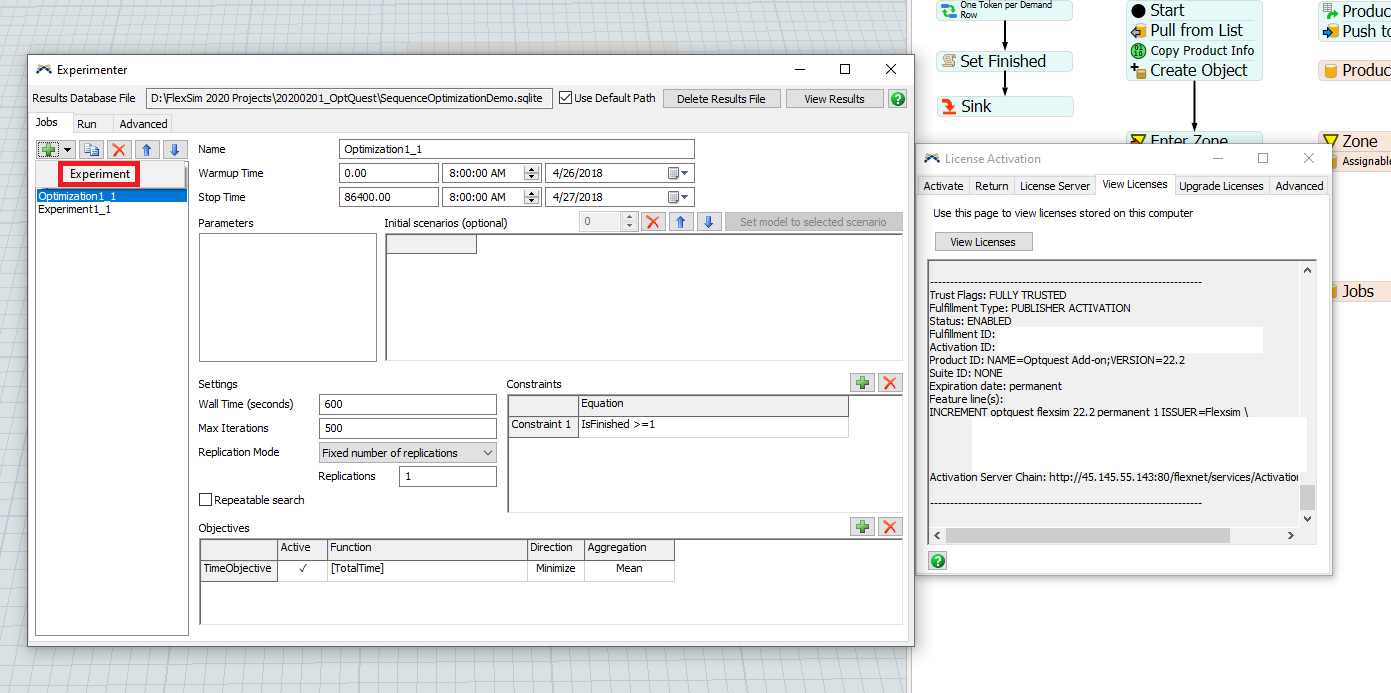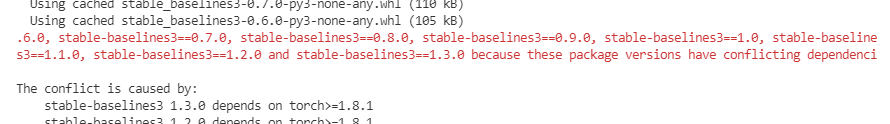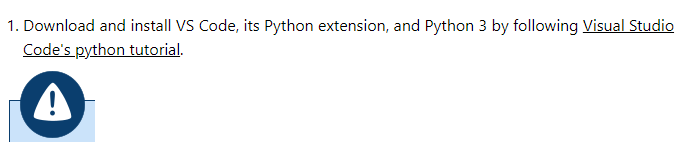FlexSim 2022 Beta is now available. (Updated November 23)
To get the beta, log in to your account at https://account.flexsim.com, then go to the Downloads section, and click on More Versions. It will be at the top of the list.
The More Versions button does not appear when logged in as a guest account. Subsequently the beta is available only to licensed accounts and accounts that have a license shared with them. Learn more about downloading the best version of FlexSim for your license here.
If you have bug reports or other feedback on the software, please email [email protected] or create a new idea in the Development space.
FlexSim 22.0.0 Release Notes
- Added several new features to the Experimenter including:
- Experimenter can define and run multiple different jobs.
- Experimenter results are stored in a database file.
- Additional replications of a scenario can be run without needing to rerun previous replications.
- Improved visuals for status of replications.
- Added a Reinforcement Learning tool.
- Added Label charts.
- Added Tracked Variable charts.
- Standardized charts created by Pin buttons.
- Added sort options to table views.
- Updated MTBF/MTTR time fields to show unit conversion options.
- Added InObjectsInternal and OutObjectsInternal properties to the Visual Tool class.
Backwards Compatibility Note:
The following changes may slightly change the way updated models behave.
- Deprecated the optquest() command. It no longer executes any logic when called. The associated OPT_* macros have been removed. FlexSim now interacts with OptQuest through the Optimization Job object.
- Changed the default query handlers that deal with the Experimenter in MAIN:/project/exec/globals/serverinterface/queryhandlers. Custom applications that create web queries may need to be updated.
Process Flow
- Added Process Flow Activity Statistics charts.