Helo!
When the transpallet loads the first item it's ok. If I use the same logic as the transpallet to load a second item smaller than the first, visually, the second item is outside the transpallet.
First Item
Second Item
How can I solve?
Helo!
When the transpallet loads the first item it's ok. If I use the same logic as the transpallet to load a second item smaller than the first, visually, the second item is outside the transpallet.
First Item
Second Item
How can I solve?
Hi @Gilana P, you can set the location values of the 'on load' operator trigger according to a global table. That way you can set the desired location for each type of object. I added a global table called 'TranspalletLocation' and then changed the location to this: 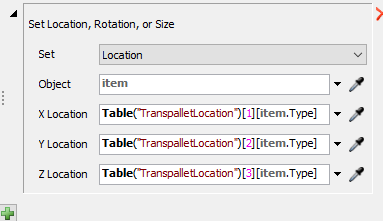
Hi!
Thank you for your answer. Where do I find this option "Set Location, Rotation or Size"?
It is trigger property for the event On Load or On Entry
Visual >
Hi @Eric M, it's me again!
I am using 'Process Flow' and I would like to change the logic. I know that the way you explained it, I can only change in 3D. How can I continue?
Try it with the change visual activity. There are similar picklist options.
16 People are following this question.
FlexSim can help you understand and improve any system or process. Transform your existing data into accurate predictions.
FlexSim is a fully 3D simulation software environment. FlexSim can be used to simulate any process in any industry.
FlexSim®, FlexSim Healthcare™, Problem Solved.®, the FlexSim logo, the FlexSim X-mark, and the FlexSim Healthcare logo with stylized Caduceus mark are trademarks of FlexSim Software Products, Inc. All rights reserved.
Privacy | Do not sell or share my personal information | Cookie preferences | Report noncompliance | Terms of use | Legal | © 2025 Autodesk Inc. All rights reserved