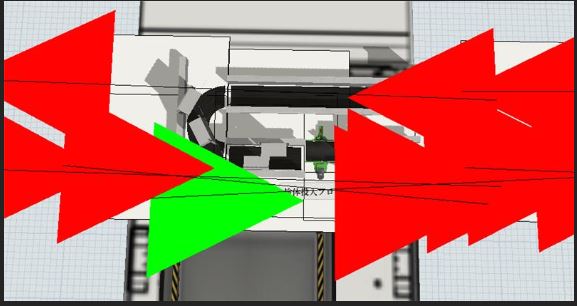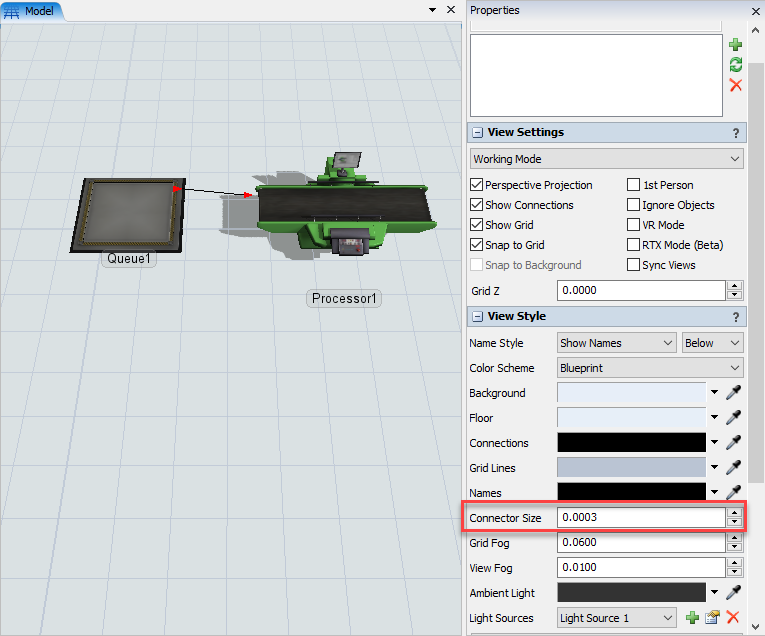question
Changing the size of the marker
FlexSim 21.0.6
marker.jpg
(36.5 KiB)
Comment
0
1 Answer
Properties > View Style > Connector Size
For Entry and Exit Transfers, their size isn't shown in the Properties window, but you can change their size through code or in the tree to change how big they are drawn.
The default values for connectors and transfers are scaled with the model units selected when you start a new model, so you might want to select a small model unit if you are modeling something small.
1624281174543.png
(90.5 KiB)
·
1
@Phil BoBo It's perfect! Thank you. Also I've been able to change the size of the Transfer.
question details
14 People are following this question.