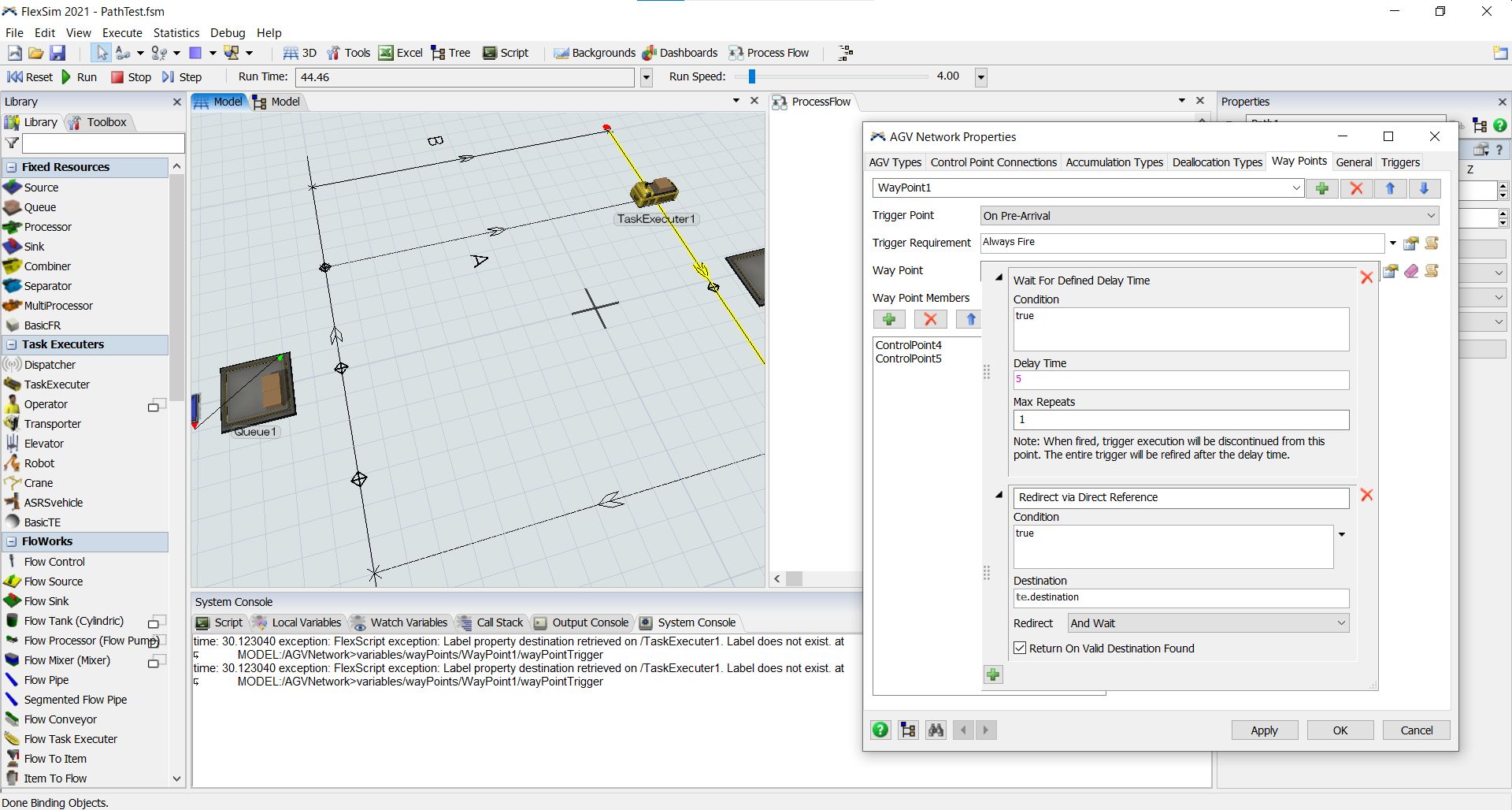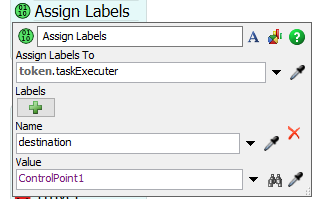Referencing the sample data created by Phil in this post, I'm trying to make the agv stop then turn at the AGV crossing. However, in the network properties, upon defining Redirect via Direct Reference, when I define te.destination as Destination, I get error as label doesn't exist. But in the Phil's sample the Destination is defined as te.destination. What have I missed in my model?
question
Making AGV stop and rotate at the AGVPath Crossing
FlexSim 21.0.6
capture005.jpg
(259.2 KiB)
pathtest.fsm
(44.7 KiB)
agv-stop-to-rotate-sample-from-phil.fsm
(81.0 KiB)
Comment
0
1 Answer
The "destination" label on the task executer is not set automatically. Phil first writes the destination to a label on the item in the "OnExit" trigger of Queue1, then he copies that label to the task executer in its "OnLoad" trigger and resets it to Queue1 in "OnUnload".
As you are using a process flow to control the task executer you can set the value of the label before each travel/load/unload activity to the respective location it will drive to.
assigndestination.png
(10.6 KiB)
·
1
question details
14 People are following this question.