When I store different box sizes in the combiner, the objects overlap.
How can I prevent this from overlapping?
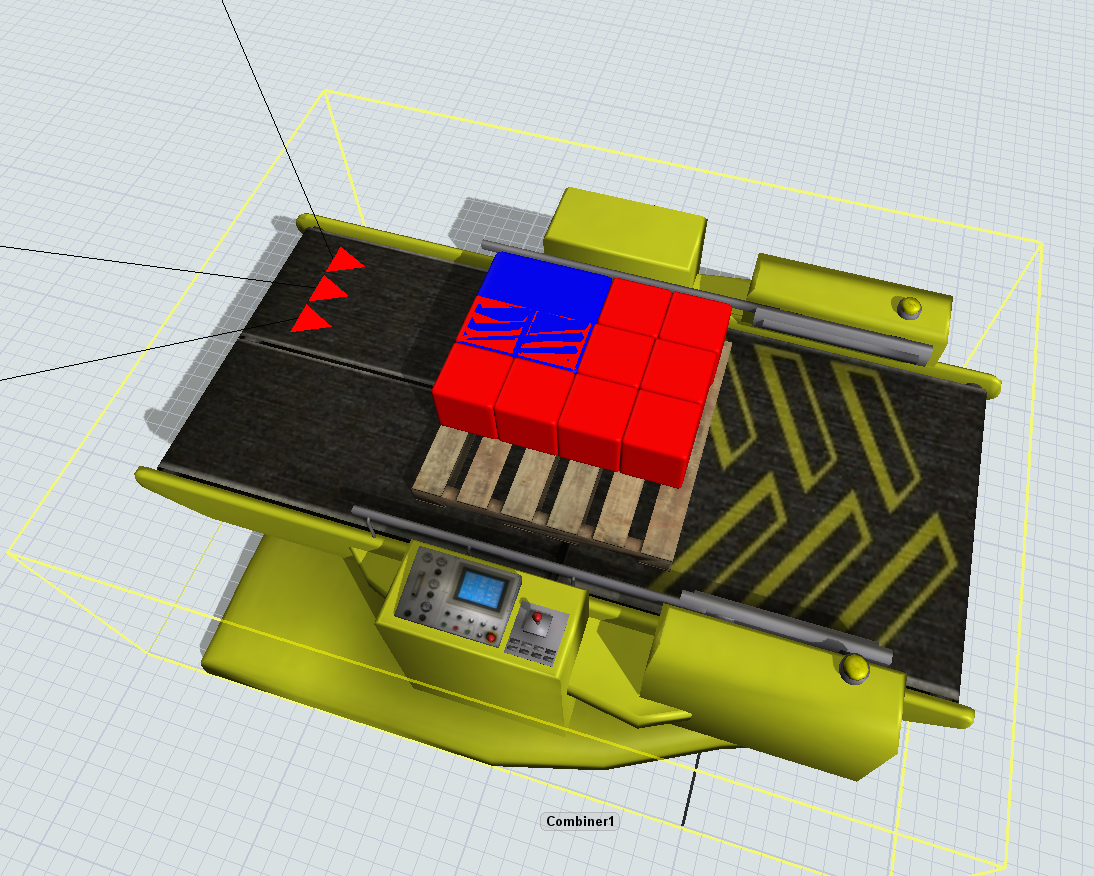
Can you give me some advice?
When I store different box sizes in the combiner, the objects overlap.
How can I prevent this from overlapping?
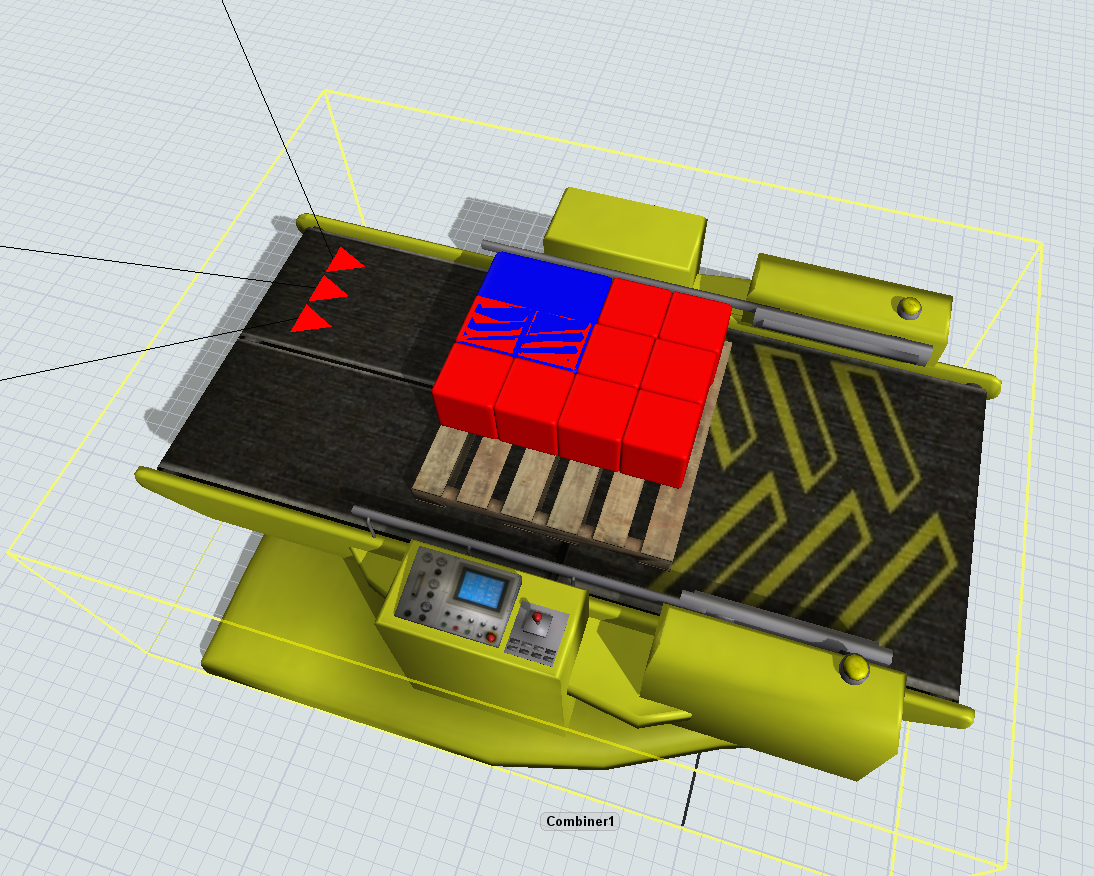
Can you give me some advice?
The default packing logic that is set for a pallet only looks at the last item that entered to determine the position of the current one (indirectly assuming that all items have the same size).
Creating a packing logic that neither creates overlaps nor large gaps regardless of item sizes is actually quite a complex task. If the pallet has to hold varying numbers of boxes of different sizes, you will probably have to live with imperfect visuals.
If you know that the number of items of each size will always be the same, you could define a custom packing logic that assigns each item its proper position. This can be done in the FlowItem Bin.
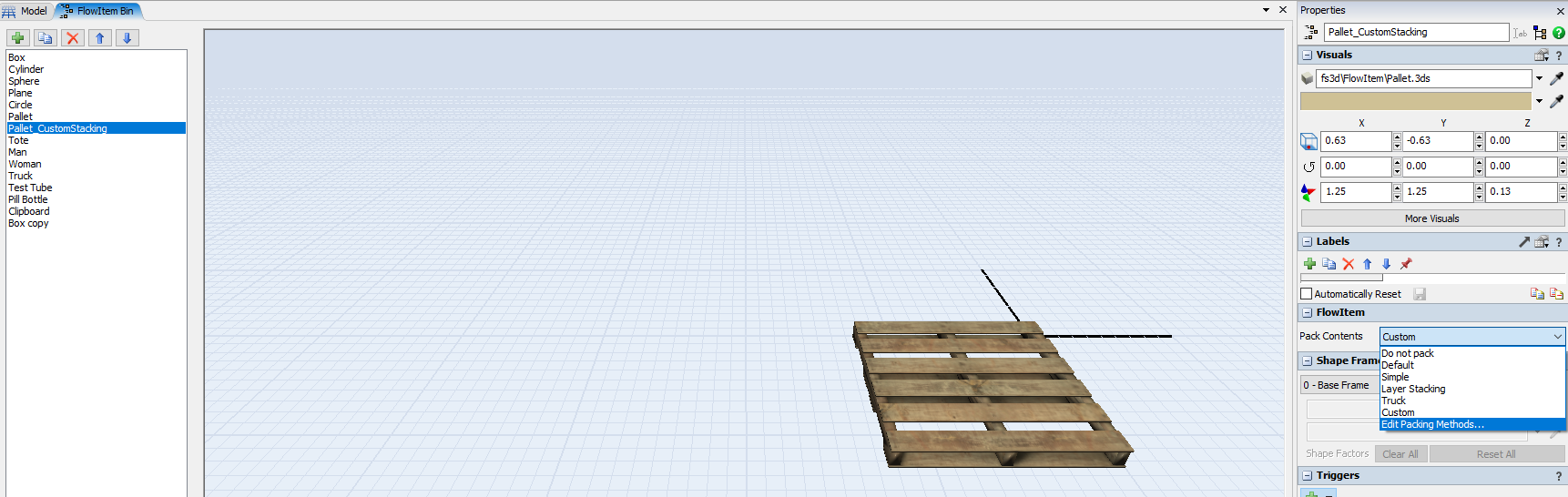
In the attached model I created a custom packing method for the number and sizes of items in your model and made a duplicate of the pallet item use it.
If you have any question about the code, feel free to ask.
Thank you for your advice.
I understood that it is necessary to customize the packing in order to deal with it, and that it is difficult without some fixed information.
I would like to take advantage of the custom code I received.
Thank you.
Good day,
Please refer to the following example model.
I used triggers to change the color and shape of one of the boxes before sending it to the combiner. You will see that FlexSim uses its built in packing logic to stack the boxes but it will create open spaces between the various sizes as it packs.
The stacking error can be caused by your custom objects and their reference points that are not clearly defined.
Example model.fsm
Thank you for your prompt reply.
I used your data as a reference.
Since the size of the box and the number of combiners are fixed, I applied that information and checked it, but it still overlaps and is displayed.
Do you have any good advice?
15 People are following this question.
FlexSim can help you understand and improve any system or process. Transform your existing data into accurate predictions.
FlexSim is a fully 3D simulation software environment. FlexSim can be used to simulate any process in any industry.
FlexSim®, FlexSim Healthcare™, Problem Solved.®, the FlexSim logo, the FlexSim X-mark, and the FlexSim Healthcare logo with stylized Caduceus mark are trademarks of FlexSim Software Products, Inc. All rights reserved.
Privacy | Do not sell or share my personal information | Cookie preferences | Report noncompliance | Terms of use | Legal | © Autodesk Inc. All rights reserved