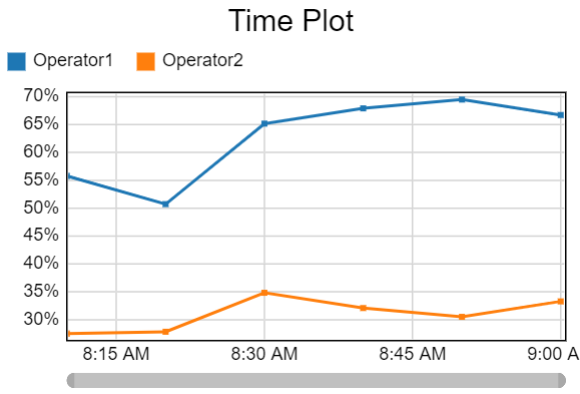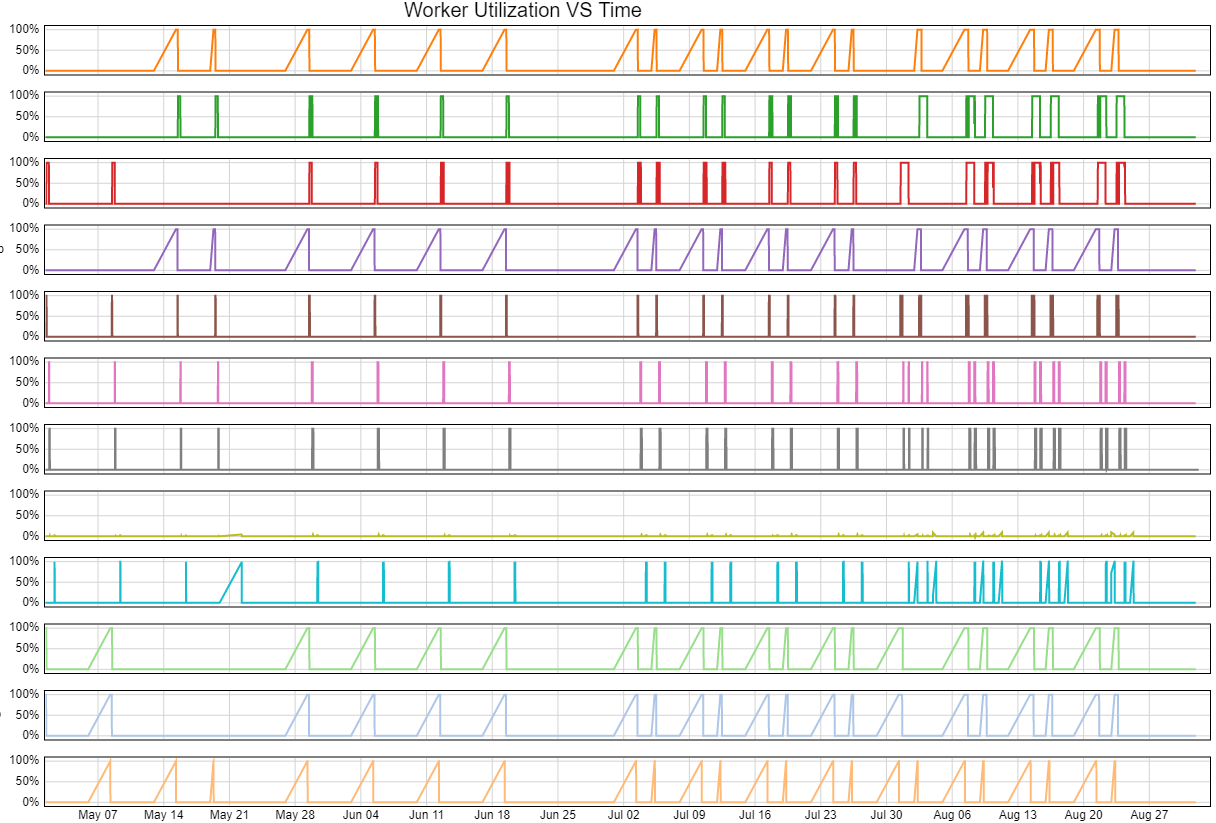Hello, I need to chart the utilization vs time of workers and processors on a dashboard. I was hoping for a simple State chart template like there is for other stats but there is none.
I have seen posts with hints of solutions but none propose a simple standard way of doing it were you can easily choose which objects you want like in a regular chart template.
It is a fairly standard requirement as the average utilization doesn't mean as much as the fluctuations over time.
I tried to do it in this sample model but it doesn't work yet.
1 - How can I reference the group of workers instead of just the worker?
2 - What else do I need to change to make it work?
I really think should be a standard chart template.
Thanks a lot,