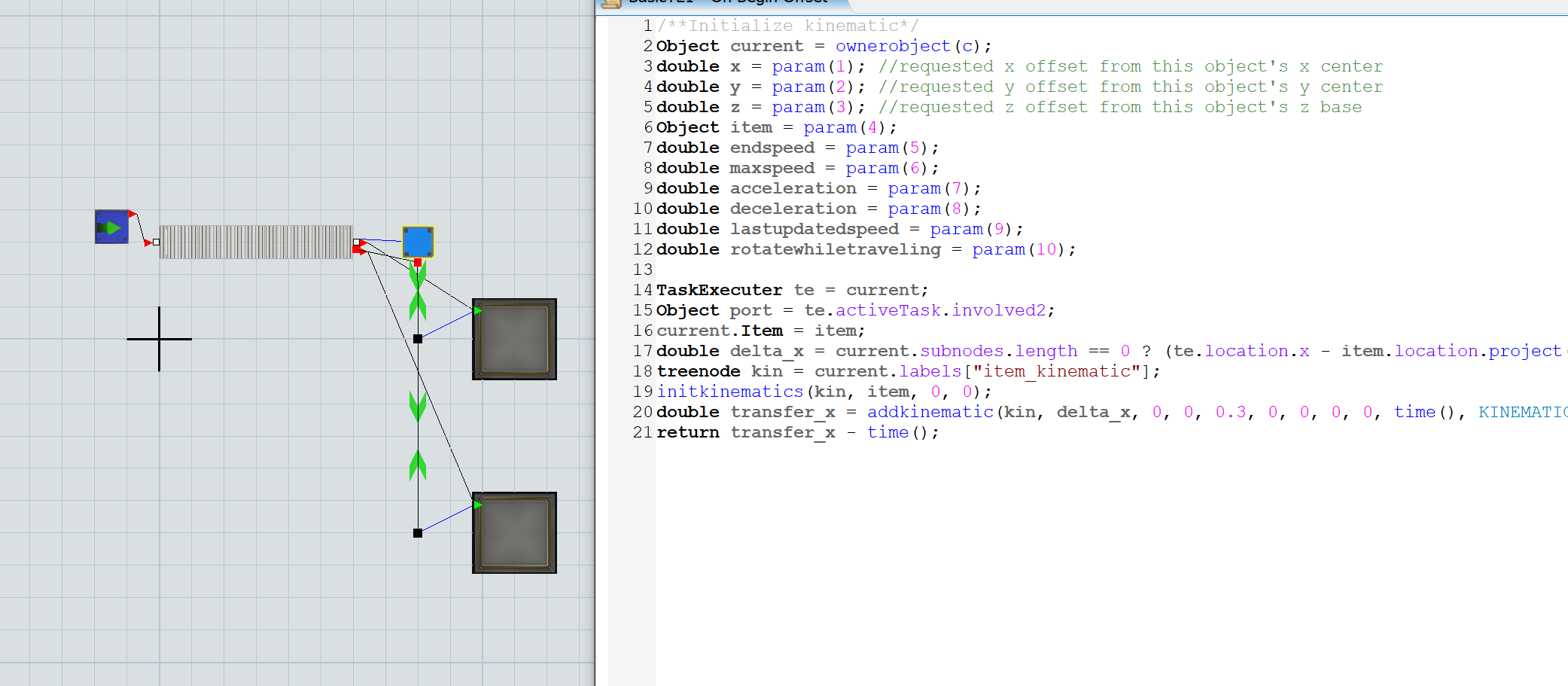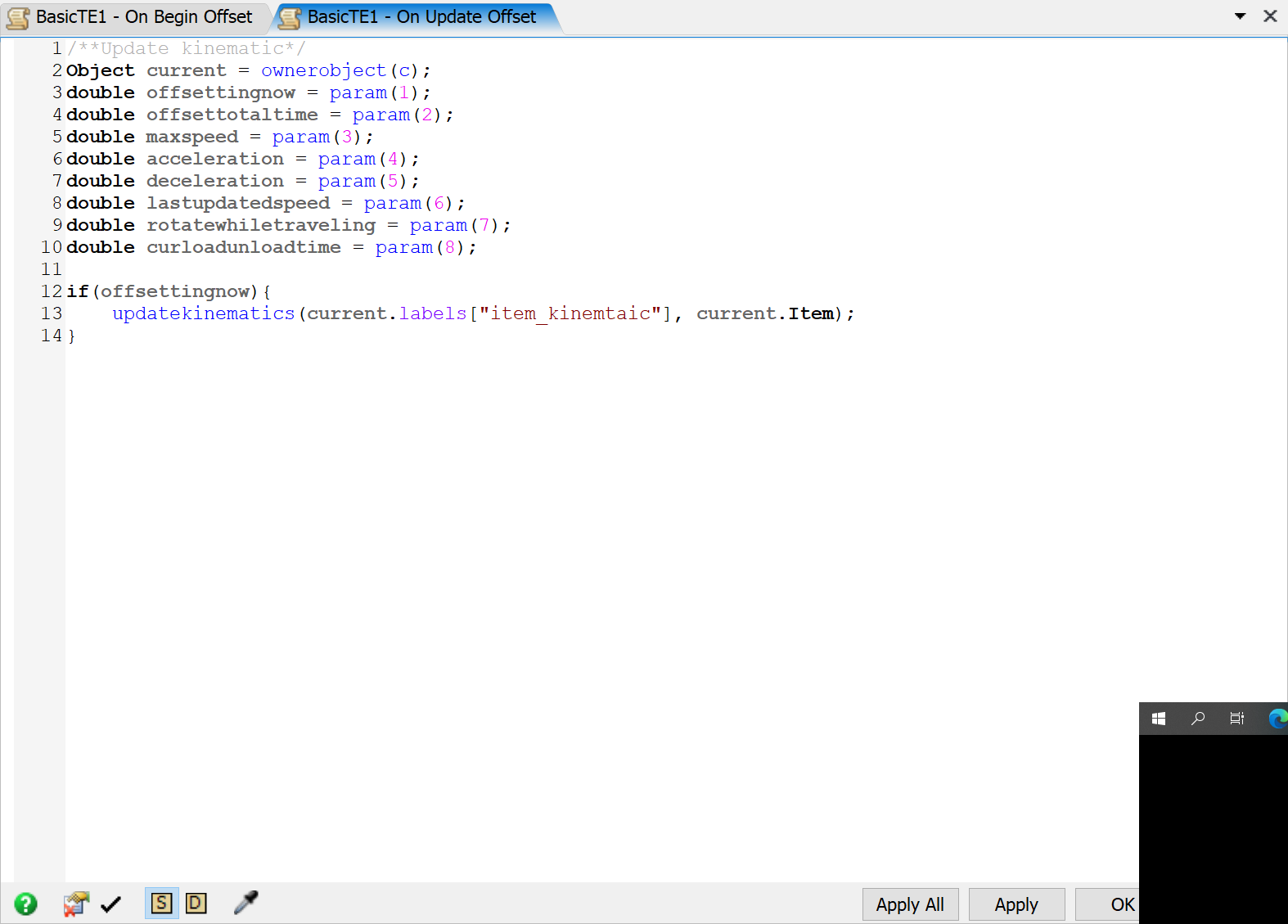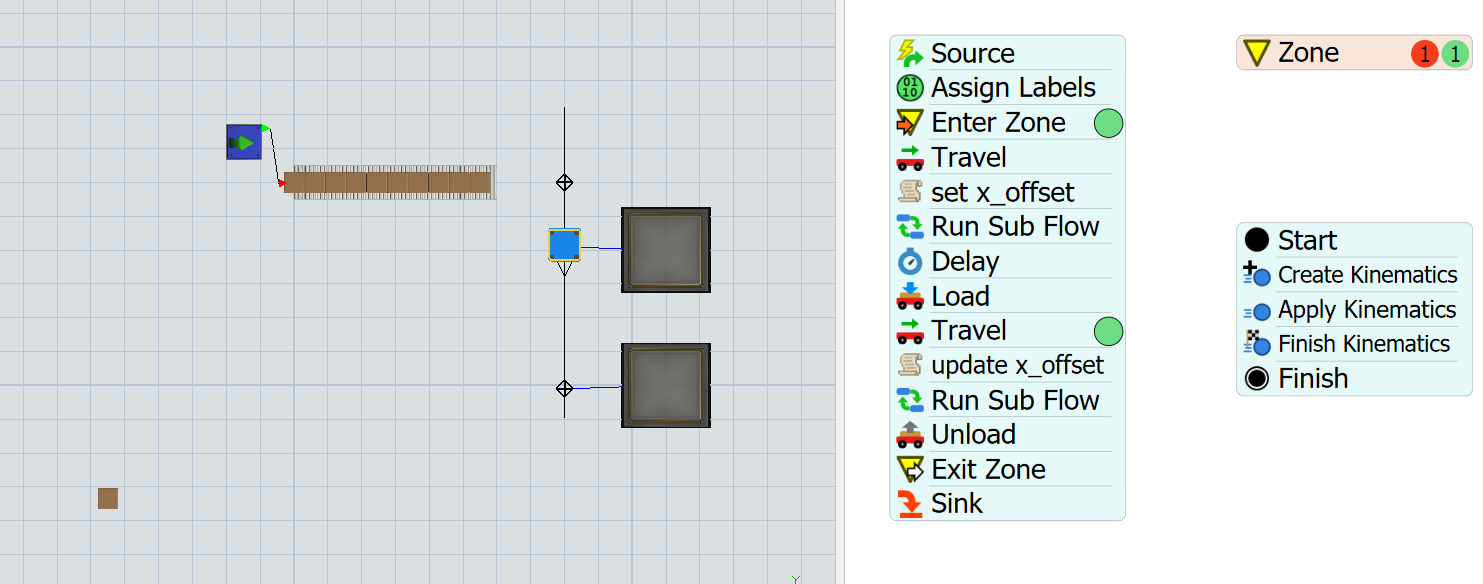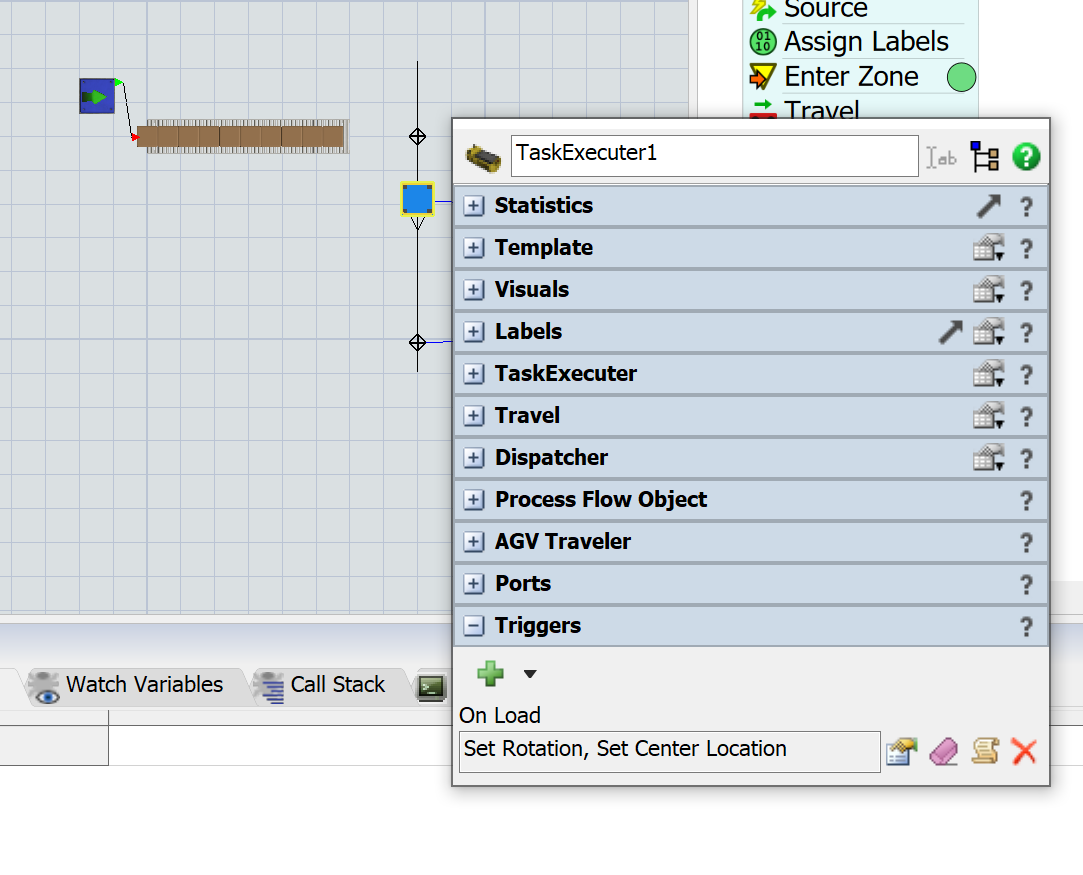Target: Create kinematic for flowitem while loading/unloading.
Problem: I have created kinematic for flowitem by coding in "On Begin Offset" and "On Update Offset", but it won't move in visual. Can't figure out the error.
And by the way, how to implement this by PF?