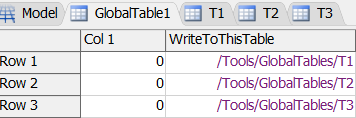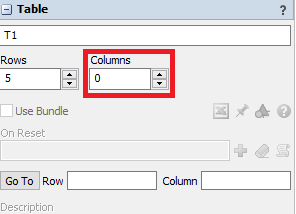I have logic that uses different Table in different condition, I'd like to query which Table to write to first.
In this Table, the pointer value is like "/Tools/GlobalTables/T1", which is treenode class.
How could I transfer this "/Tools/GlobalTables/T1" into a Table class, then add values into this Table.
Thank you!