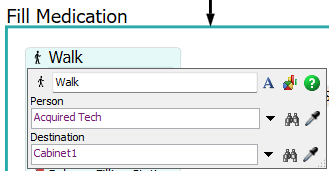I am trying to model the process of a pharmacy. Medication orders coming into a queue and the pharmacy tech and pharmacist picking and processing the meds to deliver to a patient.
I was told be tech support this is probably better done in Classic FlexSim.
I don't want to reinvent the wheel. I cannot be the only one who's tried to do this. Does anyone have a base file I can work from or offer tips?
Thanks!