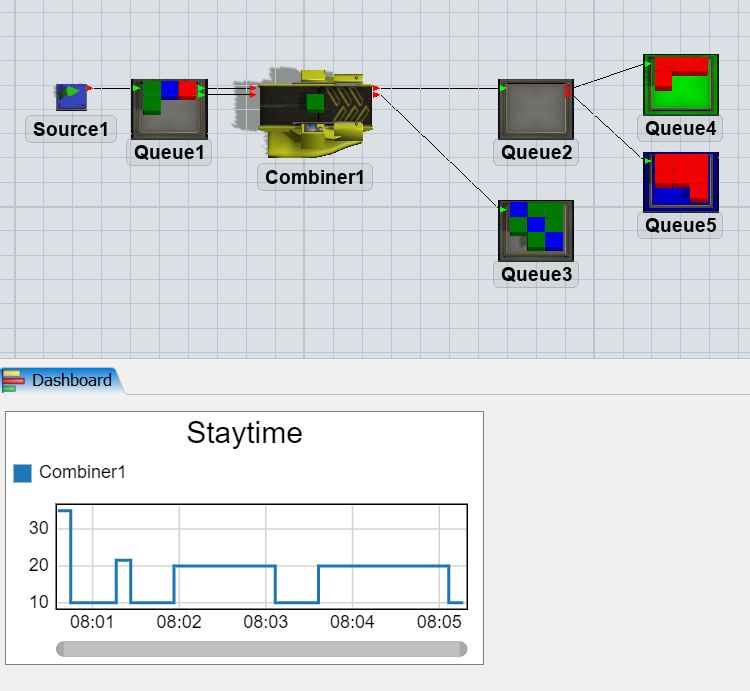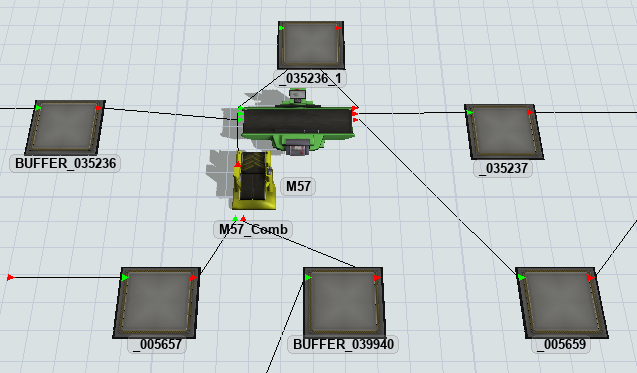Hi!
I am trying so simulate a rather compelx production line, or rather the production flow.
In this case there is a machine which processes some items, and combines (joins) other items.
I've added my file, the machine in question is M57, and here is a more detailed description of how I think it should work:
IF Label on flowitem = 035236 Process item in 0.5 hours and move to Queue 035236_1
IF Label on flowitem = 0352361 Process item in 0.75 hours and move to Queue 035237
IF Label on flowitem = 005657 or 039940 combine (JOIN) in 3 hours with the other and move to Queue 005659
How do I set the combiner up to be able to both process and combine based on the label on the flowitem? Secondary how doI set up the processing times also? - They are different based on labels.
In advance - thanks for all the help, it is greatly appreciated!