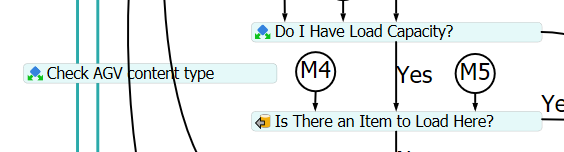Hi @anthony.johnson ,
I am using the advanced AGV process flow template and trying to make some custom change due to my need.
My model has two types of material: Type 1 for the finished item (blue tote) and Type 2 for raw material (white tote). To improve throughput, I hope AGV could load the blue tote when it has load capacity but not load the white tote when its content still has other white totes.
I have read the user manual and found that the UnloadToEmpty properties contradict my need. If UnloadToEmpty=0, it will load all totes when it arrives at the work point and has load capacity. If UnloadToEmpty=1, it will not load any tote until it unloads all the white tote even if its current unload point has finished items and it has load capacity.
Is there any command to check the label of the agv content after checking it has load capacity and before it decides to load the item at a work point?DEMO_230209_AGV Process Flow.fsm
Any other suggestion is welcomed and gratefully appreciated!