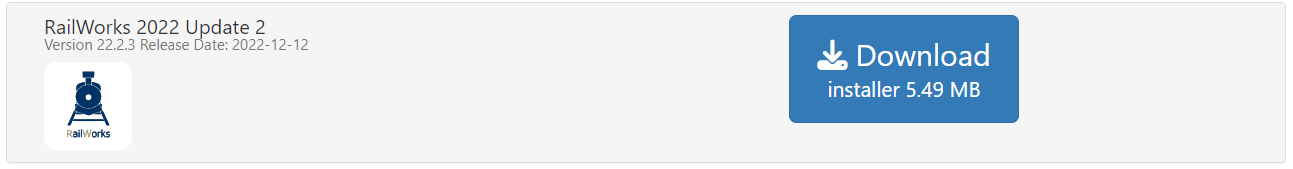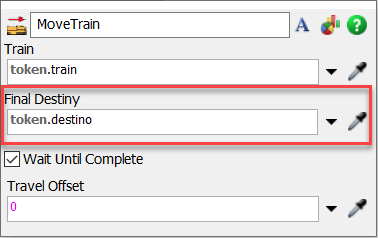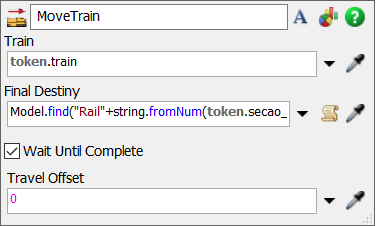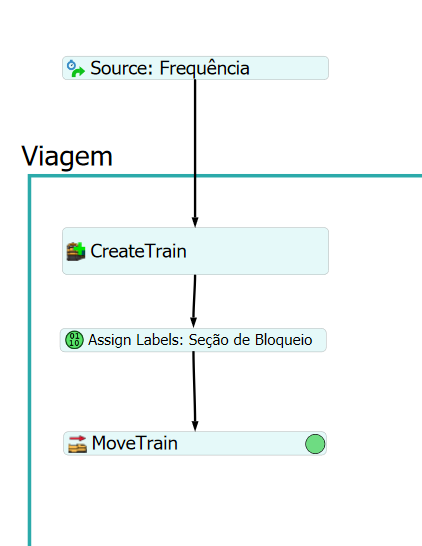At the moment that i add the move train activite this error is shown:
time: 1000.000000 exception: Exception Caught in ObjectFunction250__project_library_FlexSimObject_behaviour_eventfunctions_OnTimerEvent object: /RailSystem1 i: /ConnectPoint1/Locomotive2399 class: /RailSystem1
time: 1000.000000 exception: Exception caught in TreeNode::receivemessage()
time: 1000.000000 exception: Exception caught in Executive::processeventinlist().
What could be the solution?