Hi,
I am aware that there are many posts regarding this matter, but I am unable to resolve the issue, so please allow me to post.
I tried to respond by referring to this and this. But the problem is not resolved.
One thing I didn't understand from previous posts is that the customer is using a network license and is having issues launching for multiple users.
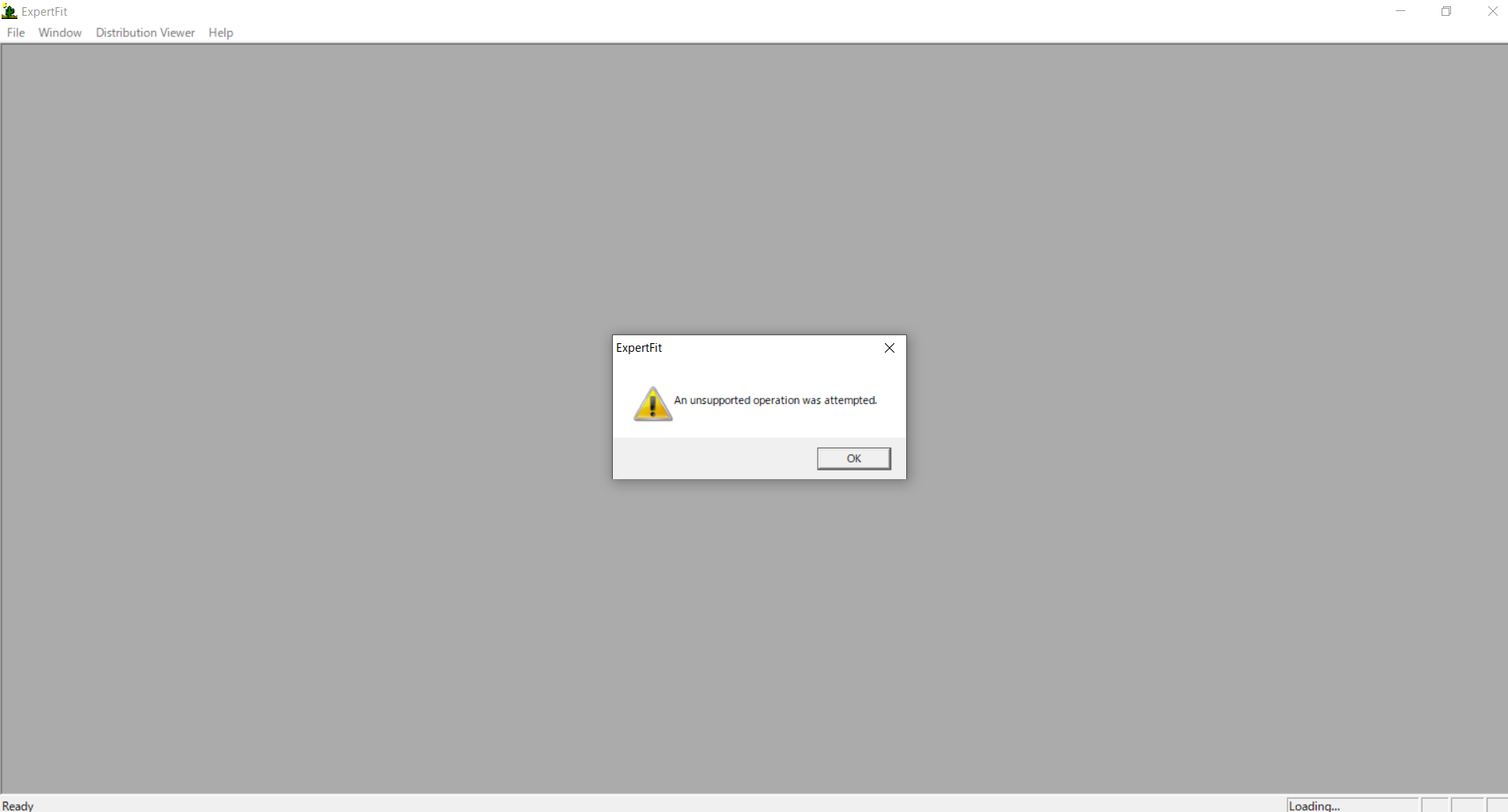
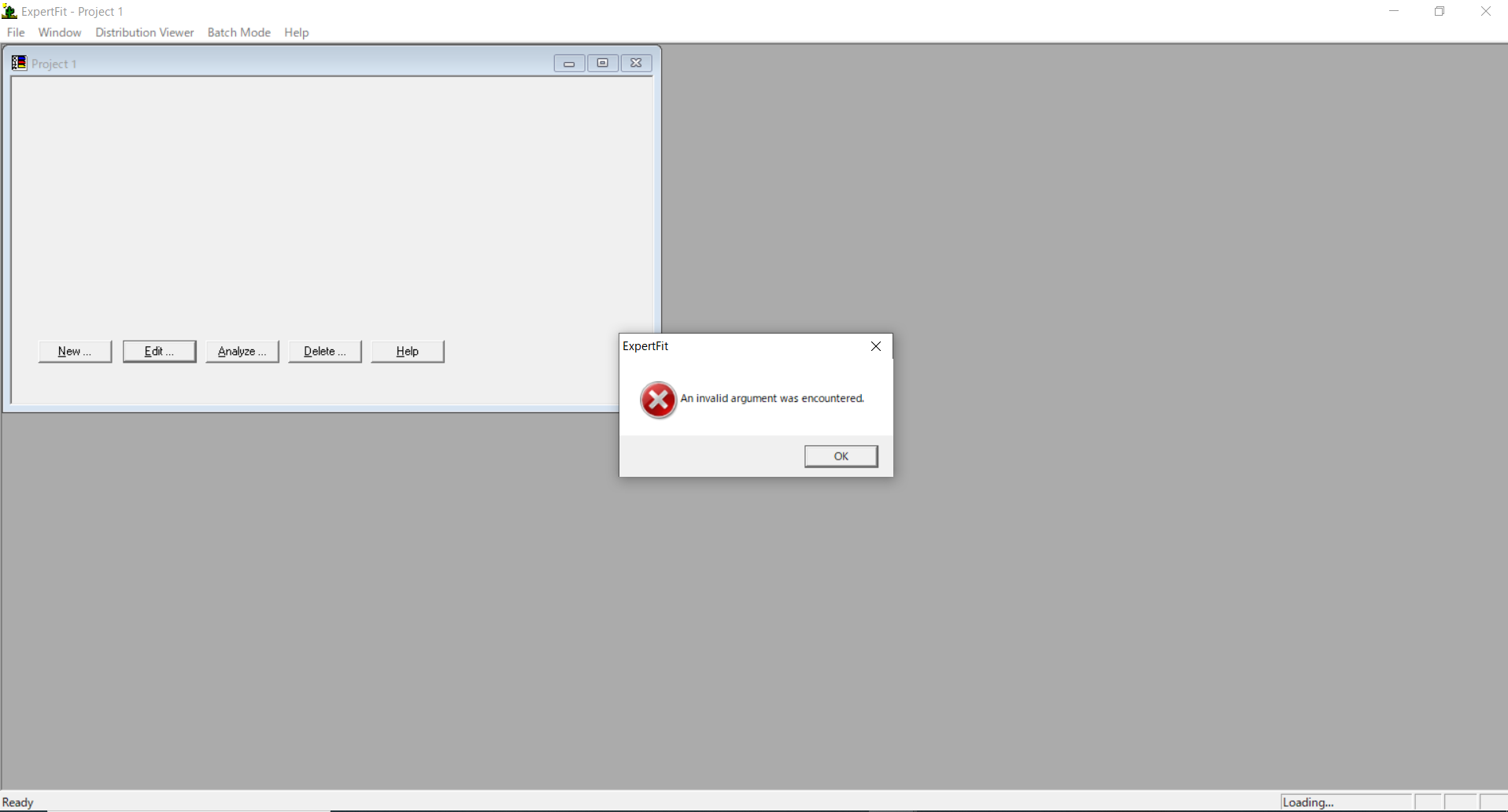
Is there any other workaround?
Thank you for your support.
