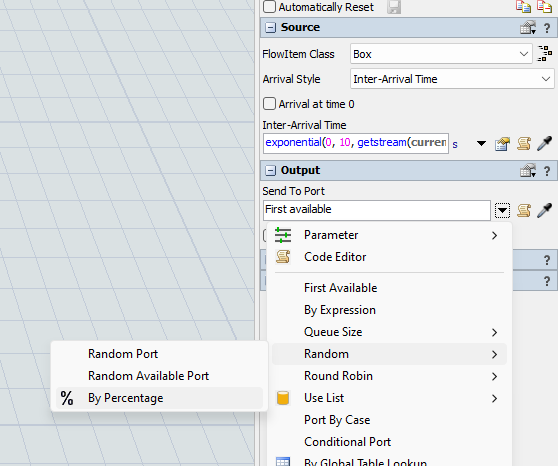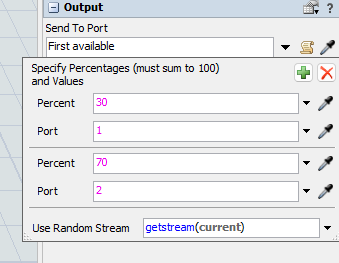I have a source connected to 2 queues and those 2 queues connected to a single processor. How can I make it to where X% of things produced go to queue 1 and Y% of things produced go to queue 2? I would like the processor ports to be controlled by the same logic but with different percentages.
1 Answer
Hi @Ella Layton ,
You can do this in the Output tab of the properties window under Send to Port --> Random --> By Percentage. Just make sure the percentages add up to 100
1689979996662.png
(34.9 KiB)
1689980026709.png
(13.9 KiB)
·
3
@Carter Walch , This works great until one of the queues is empty. How can I change the processor input to take 100% from one queue if the other is empty while still using different percentages if neither queue is empty?
@Ella Layton, pllease ask this as a new question. This needs more then an simple comment to answer, because of your restriction from your question here. Thanks!
question details
14 People are following this question.