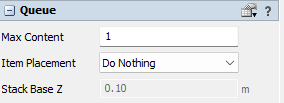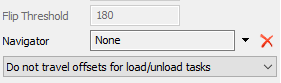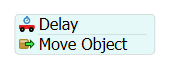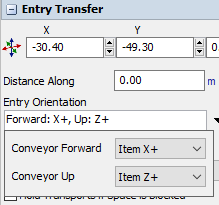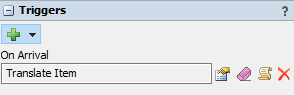Hello,
I am currently working on a steel factory, with really big products.
When I generate the objects, these are placed wrong, with the wrong position and rotation. I can change the object's rotation, but whatever location I set, the flowitem just ignores it.
Is there any alternative way to set the item's location? Or am I doing something wrong?
Thank you,
Manuel