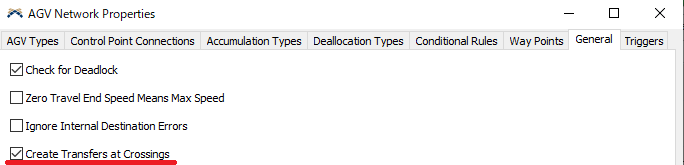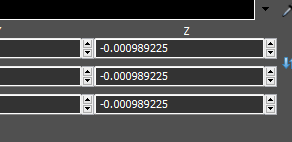Hi,
Please check the attached file.
This is part of the data.
This model was created on 2023.0.8.
I have checked Create Transfer at Crossing in AGV Network Properties, but no intersection is created.
I know that intersection points can be created by recreating the path on 2023.0.11, but there are many and it is difficult. (This is part of the data, there is actually more path information)
Is there a way to create an intersection other than recreating the path?
Thanks in advance.