Hello
how to resume item when it was stopped
thanks
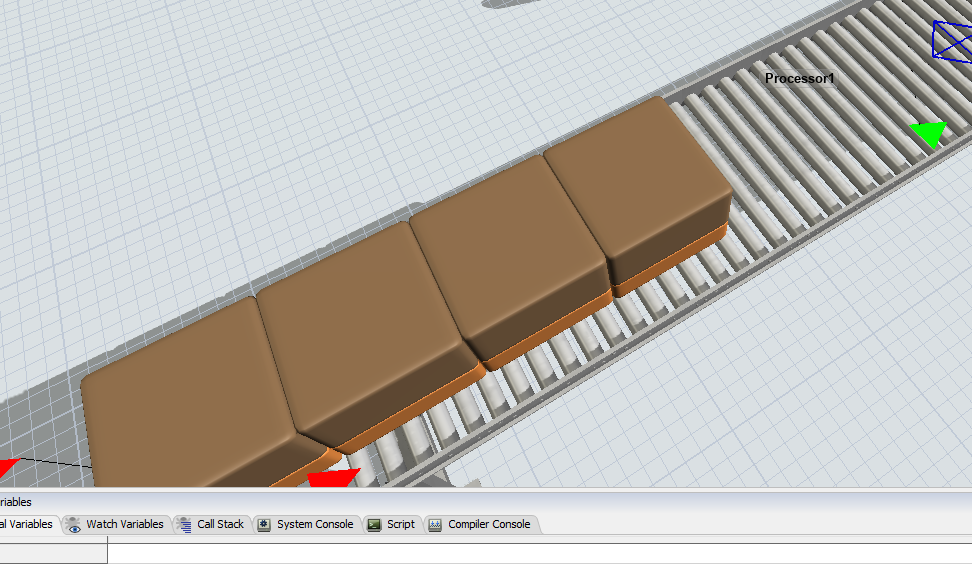

Hello
how to resume item when it was stopped
thanks
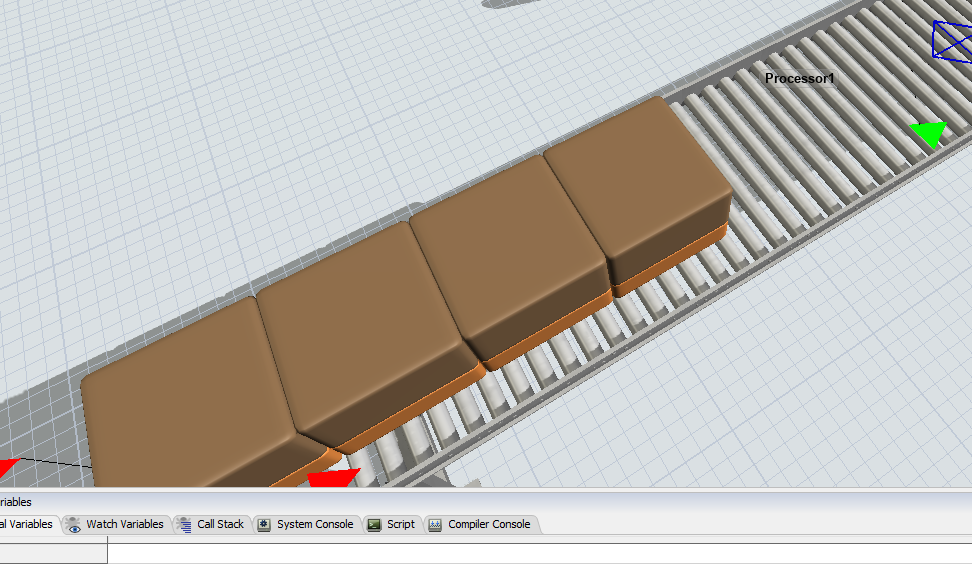

You can use PF to resume Item.
for example, if you want to resume the item in 30 seconds, you can add a Event-Triggered Source in response to Arrival event, then add a Delay activity to wait for 30 seconds. Finally, Add a Custom Code to resume item.
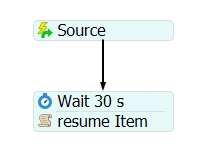
The Custom Code settings are shown in the figure:
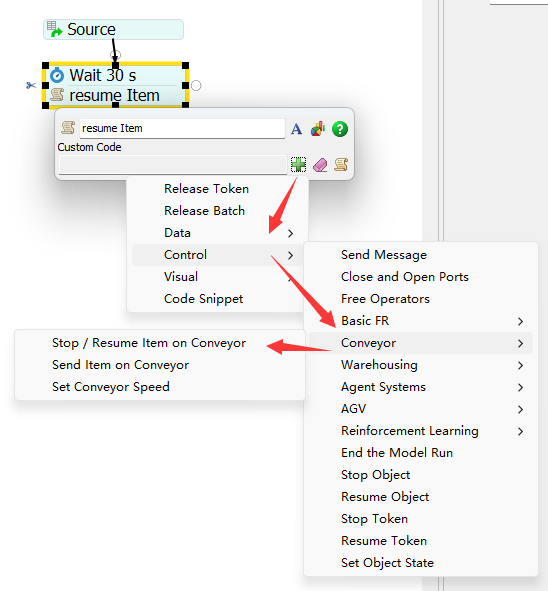
As your account is Chinese, If you have any further questions, you can directly send them to the email of the Chinese Local Distributor: [email protected] .
The Station object stops the item automatically while it is "processing" it, so depending on what you want to achieve, you might not need to stop the item in the trigger to begin with.
There is an option to resume the item in multiple triggers of the Station, Decision Point and Photo Eye objects as well as in the Custom Code activity in Process Flow.
If you inspect the code of those options, you can see the syntax to resume the item, provided you have a reference to the item.
Object item = ...;
item.up.as(Conveyor).itemData[item].resume();
I want to stop it while three processors were all occupied, not continuous to sent item to next station, so one of processors is process finished then resume item to next, but the item just stopped, I can not resume it.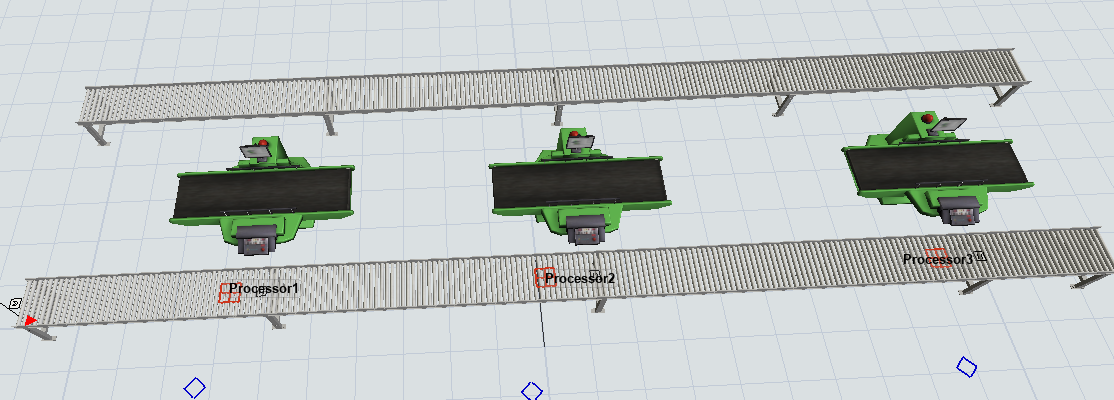
Something like that would be easiest to build in Process Flow instead of using triggers on the 3D objects.
To wait for an exit on any processor, you can put them into a group and have the activity listen to the entire group.
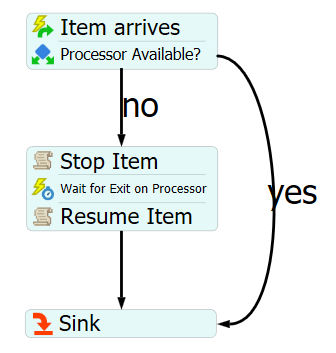
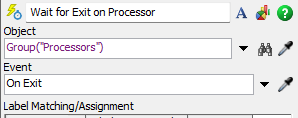
Thanks for you answer, I make more decision point to stop item.

18 People are following this question.
FlexSim can help you understand and improve any system or process. Transform your existing data into accurate predictions.
FlexSim is a fully 3D simulation software environment. FlexSim can be used to simulate any process in any industry.
FlexSim®, FlexSim Healthcare™, Problem Solved.®, the FlexSim logo, the FlexSim X-mark, and the FlexSim Healthcare logo with stylized Caduceus mark are trademarks of FlexSim Software Products, Inc. All rights reserved.
Privacy | Do not sell or share my personal information | Cookie preferences | Report noncompliance | Terms of use | Legal | © Autodesk Inc. All rights reserved