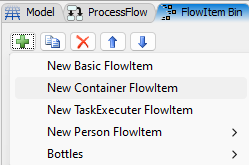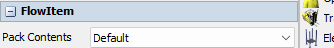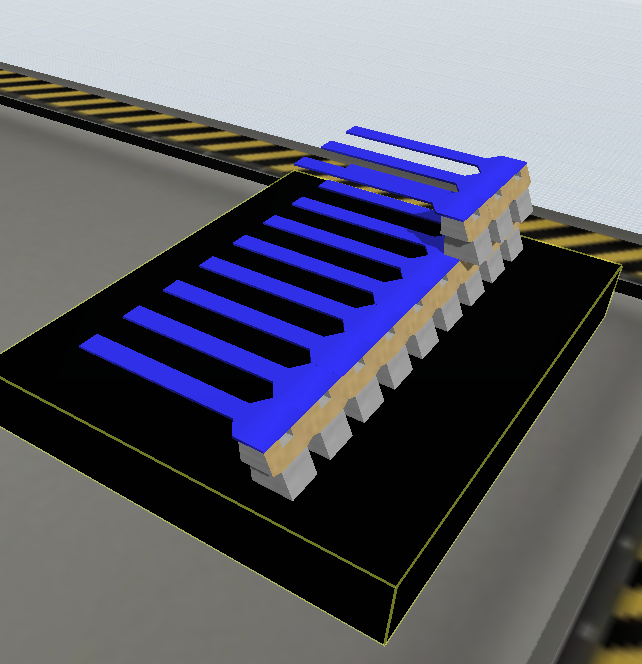Hi everyone
In my attached model
How to make the visual of flow item after combined look exactly look like visual in Queue 3 (I mean the way flow items from source 3 packed in Queue 3).
Source 2 provide the flow item which is exactly same shape with the initial shape of Queue 3
Visual of flow item packed in Queue 3
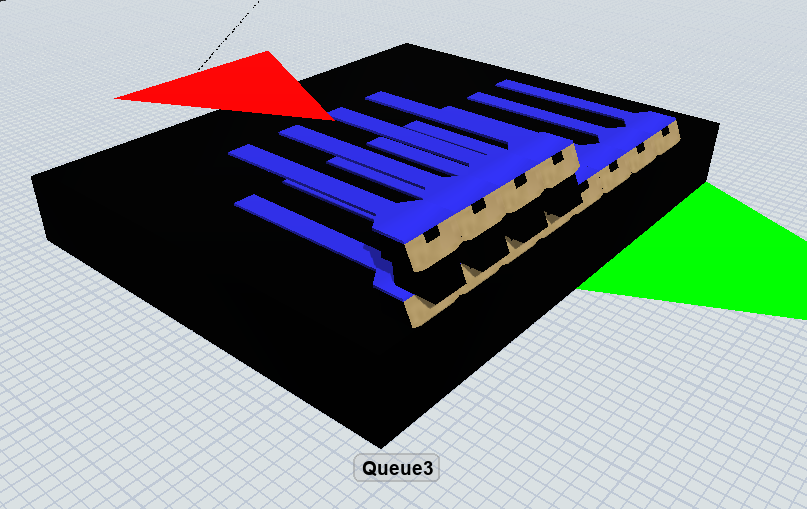
Visual after combined
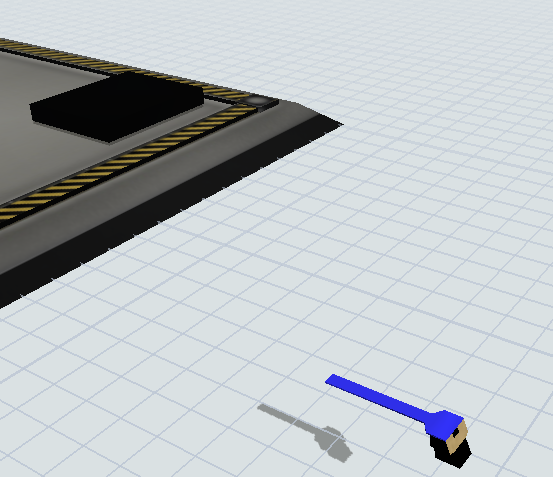
Change shape after combiner.fsm
Thanks and best regards