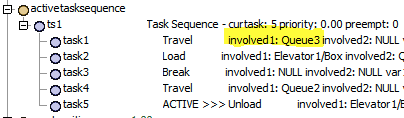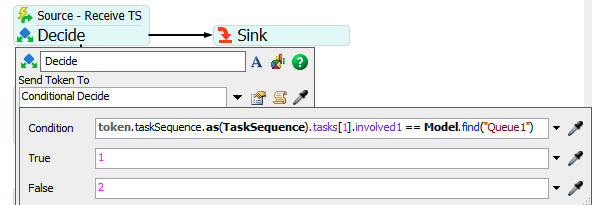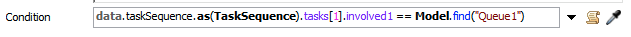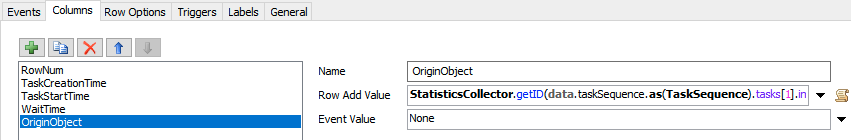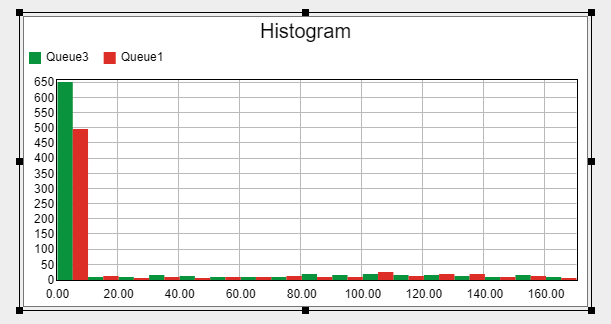Hello,
I would like to use a wait for event to wait for an elevator to be allocated for a specific object's task. I have multiple objects trying to allocate one elevator that is connected to each object through a center connection - I want the wait for event to fire only when an object has managed to successfully allocate the elevator.
The goal is to be able to calculate the time when an object attempts allocation and when allocation is actually achieved.
What's the best way to do this?
Thanks in advance!