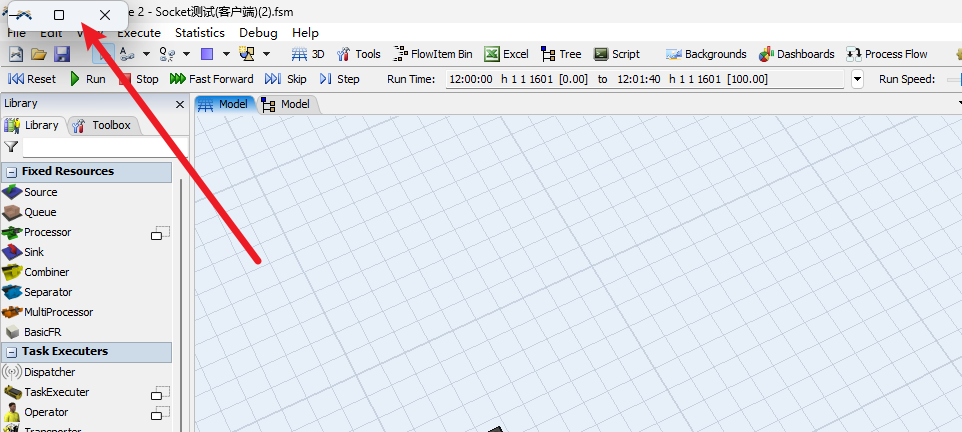Hello , I referred to previous socket examples and when I want to monitor in real-time if there is any data being transmitted to FlexSim, I usually need to create a “TimerObj” treenode and use createview to open the view for that node. However, this will keep a view open until I disconnect, and I can only close it after that. Is there a way to close or hide this node's view while still ensuring normal signal reception?
question
How to close or hide the node view opened during socket connection
1 Answer
Hi @CSN, you can hide a window with the windowshow() command, where the second parameter will be a 0, like this:
- windowshow(windowfromnode(view), 0)
You'll need to replace view with the reference to your created view.
Alternatively, since you're just using the window to set up a timer, you can instead use Delay.realTime() in some sort of loop alongside your logic to monitor the status of the socket connections. That way you don't need to worry about creating the view, and the logic isn't tied to events in the model, which is always nice since sockets aren't really connected to events in the model either.
question details
11 People are following this question.
Related Questions
FlexSim Socket Communication Error (Example by Logan Gold)
How to connect two clients at the same time when using socket communication?
how to develop a live feed for the DES model
Chinese character encodes error imported from socket to FlexSim.
under socket,the 3D animation of flexsim model is discontinuous