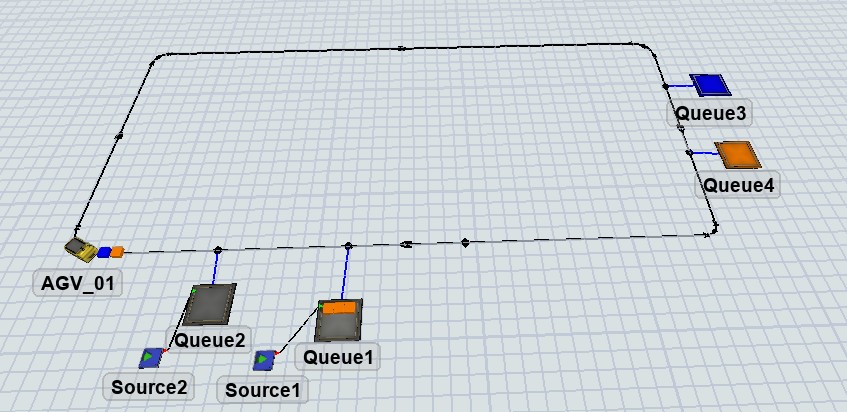Hello everyone, I'm starting to work with AGV, I'm having difficulty distributing the boxes according to their colors. Considering that the AGV is loaded with orange and blue boxes, it must deposit the orange boxes in the orange Queue (Queue 4) and the blue box in the blue Queue (Queue 5)Since the AGV carries 2 boxes on every trip. I believe the logic is wrong for this application. I'm sharing the model, I'd appreciate it if anyone can help. Since I'm using Process Flow General. I thank.
question
AGV with different distribution points according to box colors
1 Answer
Here is a way to approach it using what you've already created:
Pickup:
Boxes are created, and need to be picked up in an "Orange" (Queue1) Queue and a "Blue" (Queue2) Queue
The items going into each of the 2 pickup queues are pushed to a single list.
A number of items to pickup are pulled from the list in FIFO order (sequence in which they were pushed to the list)
These items are assigned to a token label "PickupItems" as an Array
The AGV has a fixed travel path:
The "Orange" Queue is the first pickup location on the path
The "Blue" Queue is the second pickup location on the path
We look at where each item in the array is picked up
-Create an array of items to be picked up at the Orange Queue.
-Create an array of items to be picked up at the Blue Queue.
If there are items in the array for the orange queue, we travel there and pickup each of the orange items.
If there are items in the array for the blue queue, we travel there and pickup each of the blue items.
Drop off:
The first drop off location is for the blue items, so we check to see if there are any items in the blue Array. If yes we travel there and drop off those items
The second drop off location is for the orange items, so we check to see if there are any items in the orange Array. If yes we travel there and drop off those items
If you go through the model, you will notice how we are loading the AGV in one order, and unloading it in the reverse order.
Lists are great for referencing specific items to pickup. what your asking can be done a lot easier If you only need to know to pickup 2 orange and 1 blue, instead of these specific 2 orange boxes, and the specific 1 blue box.
Good afternoon @Maston , is there any way to do this easier, without needing the customer code? I still don't know how to use the Customer code in such depth. thanks.
You can make it as simple or as complex as you want. It comes down to what you're trying to learn from the model.
question details
14 People are following this question.