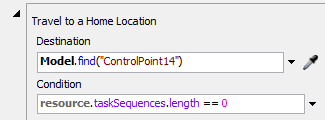In the uploaded file, how do you set the AGV 11 EA on track when the pickup condition is 'pickup nearby? Please
question
1 Answer
To keep the AGVs from blocking each other, set the dispatcher's Pass To option to "Shortest Distance If Available" and add an On Resource Available trigger to all AGVs, sending them to the frontmost control point in the queue. That will make inactive AGVs move up in the queue to make space for returning vehicles. In general, the path might benefit from more control points to reduce waiting times of the AGVs.
(The racks caused an error on model reset for me. So I removed them for now to get the model running.)
1738318288773.png
(5.6 KiB)
final2-1.fsm
(8.8 MiB)
·
1
question details
14 People are following this question.