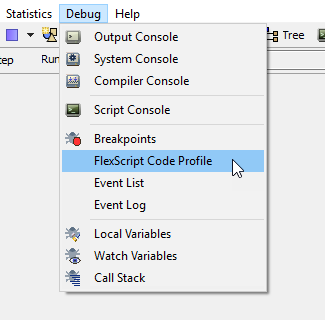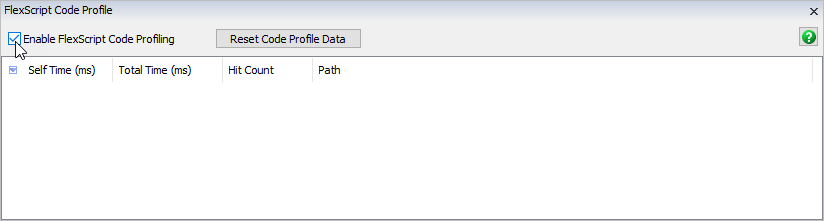We are having some problems with a model, and I was hoping someone could provide us with a couple of suggestions.
When we run the model, it executes at around 1 model minute per real time second, which is rather slow, considering that we aim to run the model for a one week production. We have tried cutting down on flow item transitions between fixed resources, and we have tried to minimize the amount of code executed for each flow item, but even so, it is slow going.
What are your experiences with modelling systems with massive amounts of flow items?
Are there any ‘low hanging fruits’ with regards to model optimization?