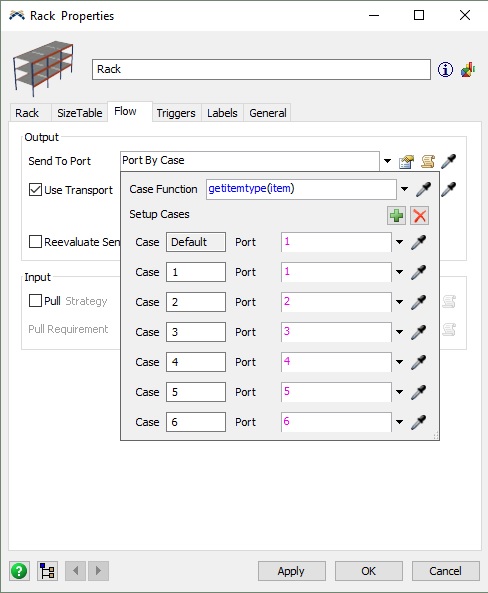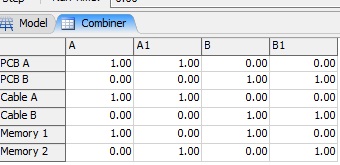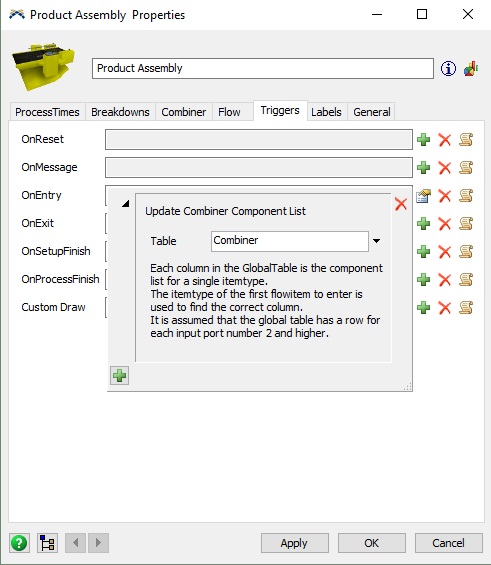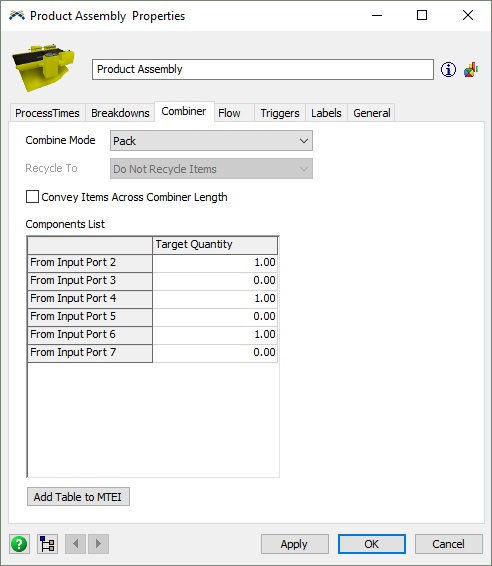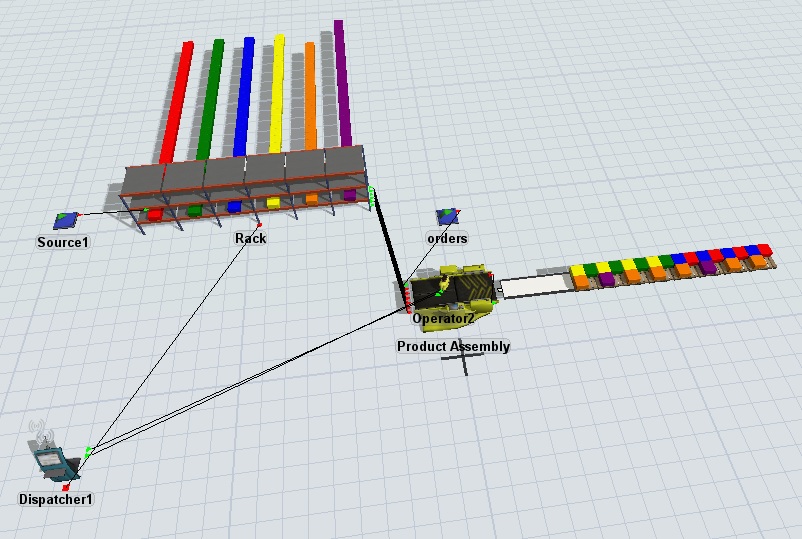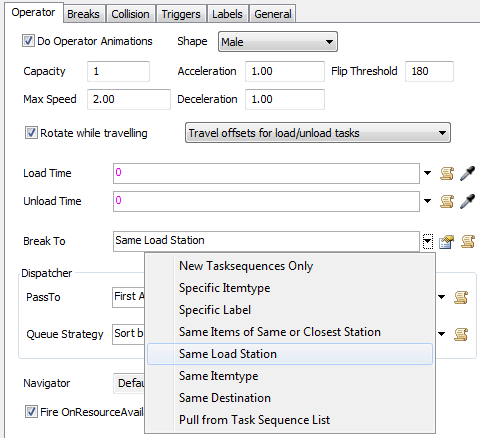I am trying to create a small model with a rack that stores 6 types of components that can be used to manufacture 4 types of products- A, A1, B and B1. A source generates the components and stores them in a rack according to the item type. There are two separate combiners, one works only on products from family a i.e., A and A1 and the other combiner works on B and B1. There are 4 operators on the shop floor whose sole purpose is to pick parts according to the orders that come in and deliver parts for each order to the queue that feeds the combiners. The operators should read each un-attended order, pick components specific to that order and deliver it to the queue irrespective of whether either of the combiners is busy or not.
I know this can be done using process flow, but I am still trying to understand how to effectively use it. I would greatly appreciate any help on setting up this logic.
I have attached my model.