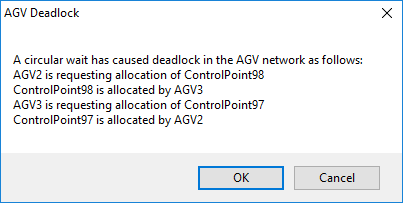Hi!
I have two AGVs and they have a missions where they must the same path ,so I would like when one GAV is in the path , the orther AGV wait and he goes after.
I have put a control area but I received a error message.
Thank you for your help.
I join you my model : it's the AGV 2&3 and the path 38 and 39.100agv123-toutespieces-tpsdecycle142.fsm