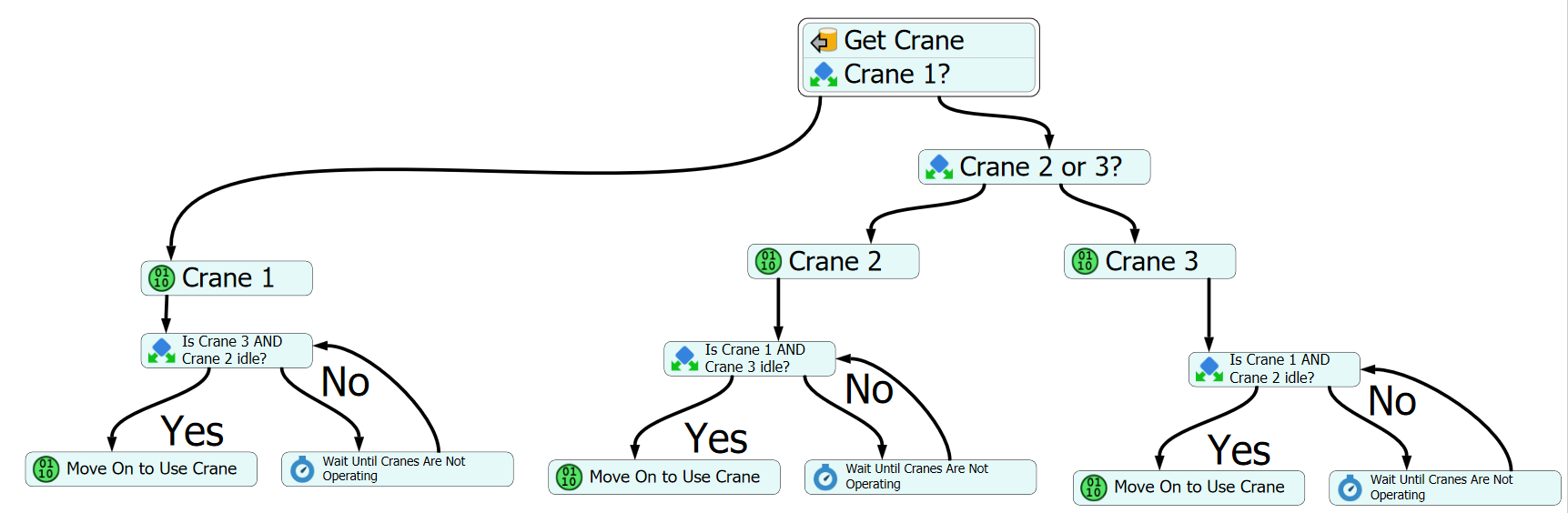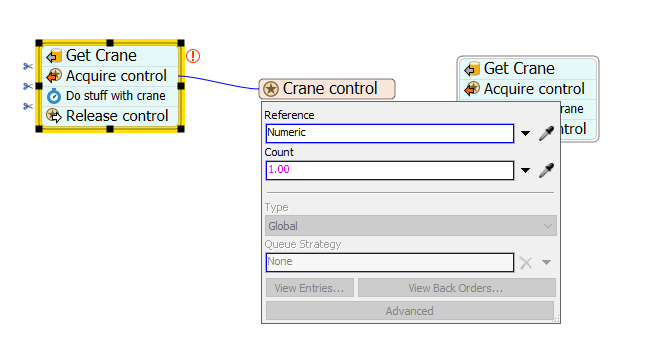Hello,
The token pulls either Crane 1, 2, or 3 from a list. I want to create a simpler way to do the following:
1. Check which crane was pulled.
2. Whatever cranes were not pulled, check if they are in operation. The cranes are used on different custom FR process flows.
3. If another crane is operating I need to wait until that crane is done operating before using the crane that was pulled.
Basically only one crane can be operating at one time. This is what I have, but hoping there is a clearer way to model because the number of cranes will increase to 8 in some cases.