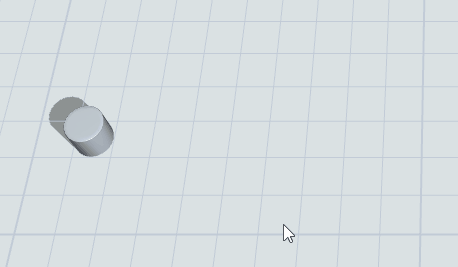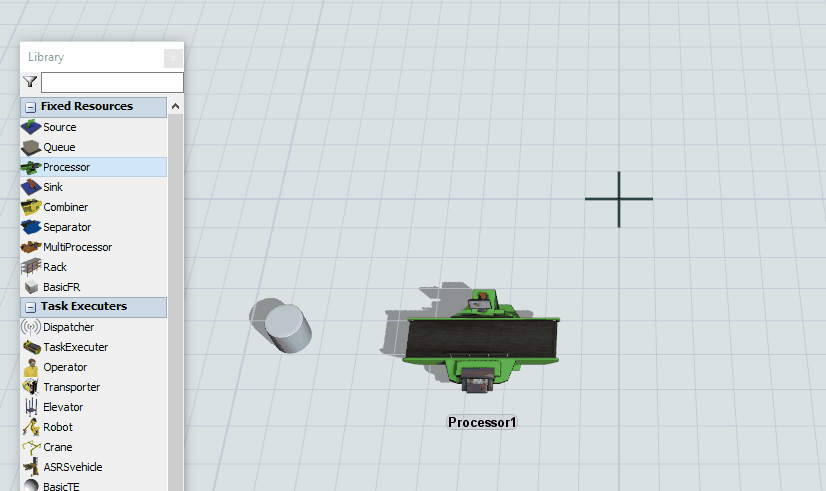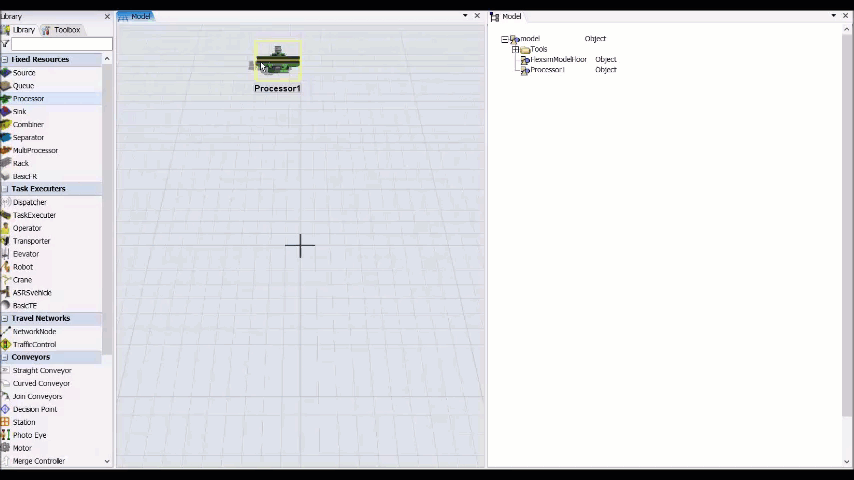I am curious how to copy and paste a simple object such that it does not become the child node of the copied object in the Tree. I didn't expect this behavior when I pasted a simple shape. When I went to rotate the original object the pasted object rotated too. when I looked at the tree I saw it was a child. and had to move it up a level.
After you copy an object, click once in a blank space in the model so nothing is highlighted and then paste. If an object is highlighted and that object can be a container (like visual tools) it will paste the object into the highlighted object at the position your cursor is pointing.
Hello Matthew, Thank you for the response. Please try your method with a simple "Shape" object. I don't have any easy screen capture method to demonstrate.
Here I copy the first shape, move my cursor without clicking on anything (notice that the copied shape is highlighted) and paste with the Ctrl-V keyboard shortcut.
Then I move my cursor, click once in empty space (notice that the copied shape is no longer highlighted) and paste a second copy.
Now when I move the original shape only the first copy moves with it. This is because the first copy was added as a child node of the original since I pasted while the original was highlighted.
Ok, so that is not the same copying and pasting a FR? Why is it different?
Certain objects (like visual tools - the plane, shape, etc.) are designed to be used as containers, but most objects are not.
For example, container objects let you drag other objects into them from the library:
But the library will warn you if you try to drag an object into a non-container object.
As we've been discussing here, container objects also let you paste directly into them if you have one highlighted.
It all depends on where your cursor is in the model area as to where the new object will be placed. If you have the cursor on an object, it will create a "child" of that object. If you have the cursor in "open space" in the model, it will create the object there and will not be a "child" node of the original, see below. In the sample below, I right click on the object to copy it and to paste it at the cursor location. I would normally, myself, use the Ctrl-C to copy the object and Ctrl-V to past the object at the cursor location. But that is hard to show so I'm showing it the right mouse click way.
You can see that it creates separate nodes for each processor.
Hello Jeff, Thank you for the response. Please try your method with a simple "Shape" object, not a FR. I don't have any easy screen capture method to demonstrate.
question details
8 People are following this question.