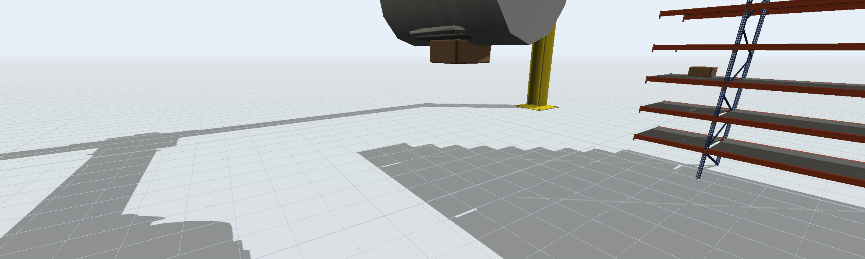I am trying to simulate an attachment to a crane, whereby an object (eg a cylinder) is moved to a queue holding a single flowitem, that flowitem is loaded onto the cylinder, the crane then moves the cylinder to a (floor storage) rack bay, the cylinder unloads, then it is moved back to the queue to get the next flowitem.
I am currently trying to use a BasicTE or TaskExecuter to achieve this, but do not know how to program either to do so.
Any help would be greatly appreciated.