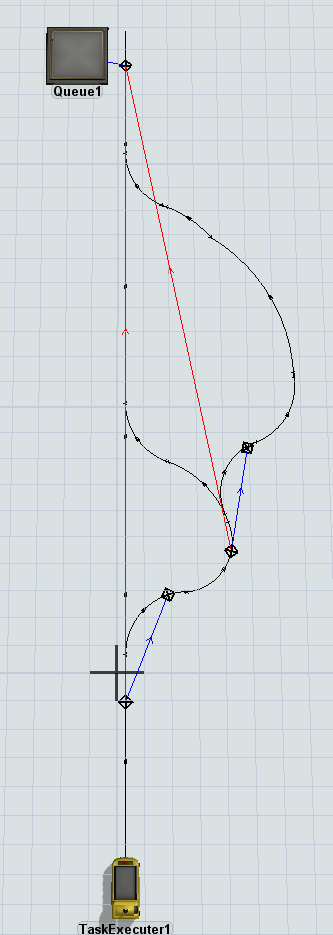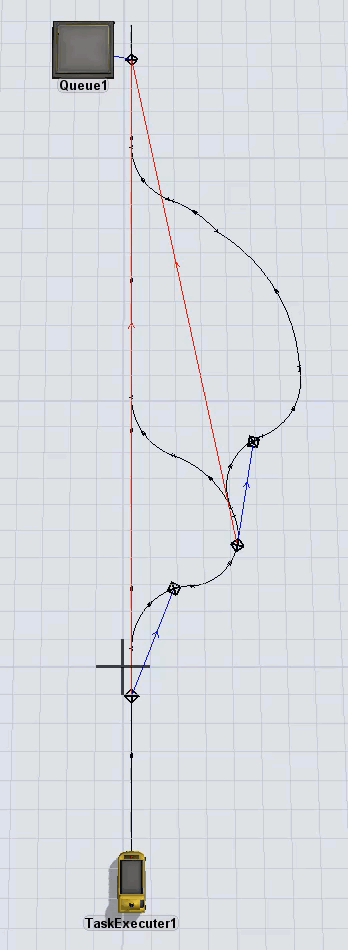I know this was not possible before but maybe now it is.
I'm modeling a train network with AGV paths. I used AGV paths and not Network Nodes because of complex logic in ProcessFlow that I thought wouldn't work with NN and since I thoughts Network Nodes are the past and AGV Path are the future.
1 - Am I wrong in that thought?
2 - Any way to do virtual distances with AGV path? For example I don't want to model and see a certain 500 miles of tracks but I want the trains to take xyz hours to travel it.
3 - If not should I be able to do all the complex stuff with NN instead of AGV paths?
Thanks a lot,