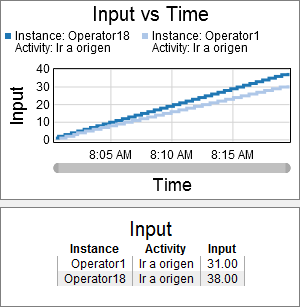Hi,
I have this model mo-processflow-task-sequences-estadisticas-v01-cga.fsm and I was using the pin to dashboard to see the input to one of the activities, but I noticed that the graphs are not being constructed and the reason why is that the Statistic Collector is not constructing the table. Do you know which is the problem?