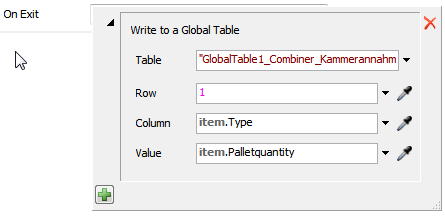Hello,
I a beginner at Flexsim and I need your help to take look on my model.
I build a model where I tried to create a pallet for every batch of items comming from my source. The amount of Item comming from the source are not equal to the loading capacity of the pallet. So some of the pallets should be released earlyer. For an further approach the current loaded quantity will be given to a label named quantity.
This all ist working fine until some ponit where the Flowitem is packed insteat of the pallet link in the pictures attached.
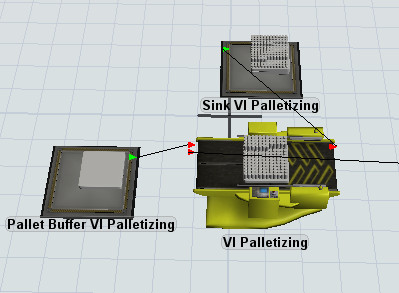
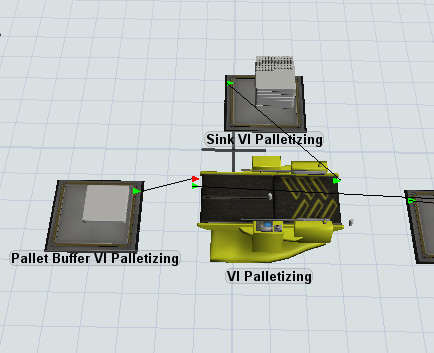
I don`t understand what is happening here. Can anybody help me understand this?
Thanks,
David