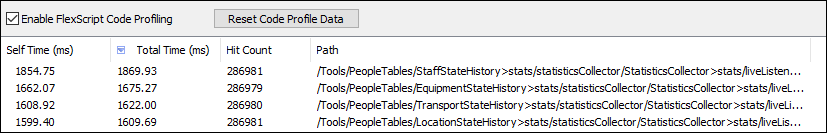After upgrading to 19.2 a model I'm working on got significantly slower to run. I enabled code profiling to see what was going on and it looks like the 4 biggest culprits are all related to "PeopleTables" history which I did not add and will not need for this model.
Is there a way to turn these off so that the model runs faster without breaking Flexsim? They don't show up under Stats Collectors within the Toolbox.