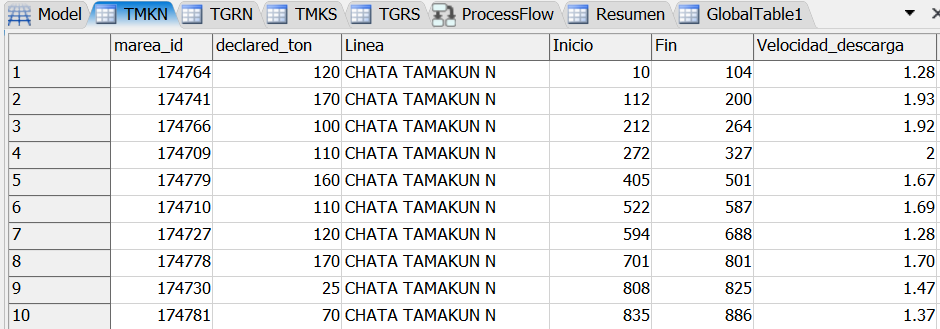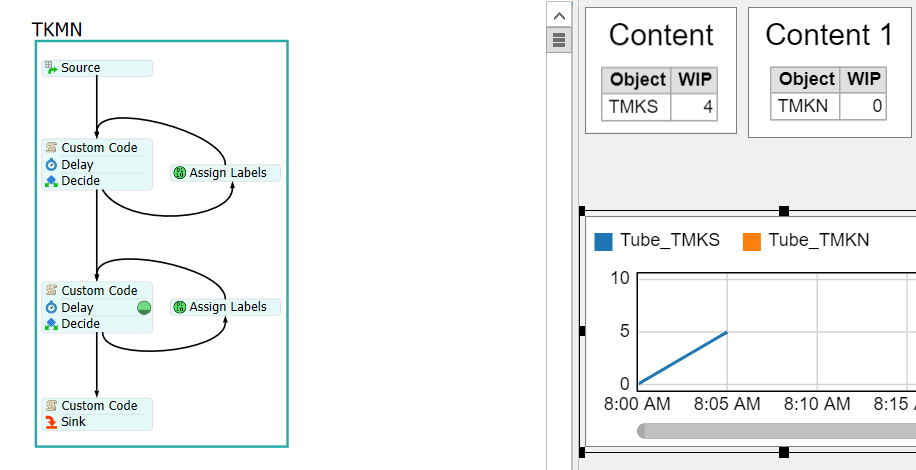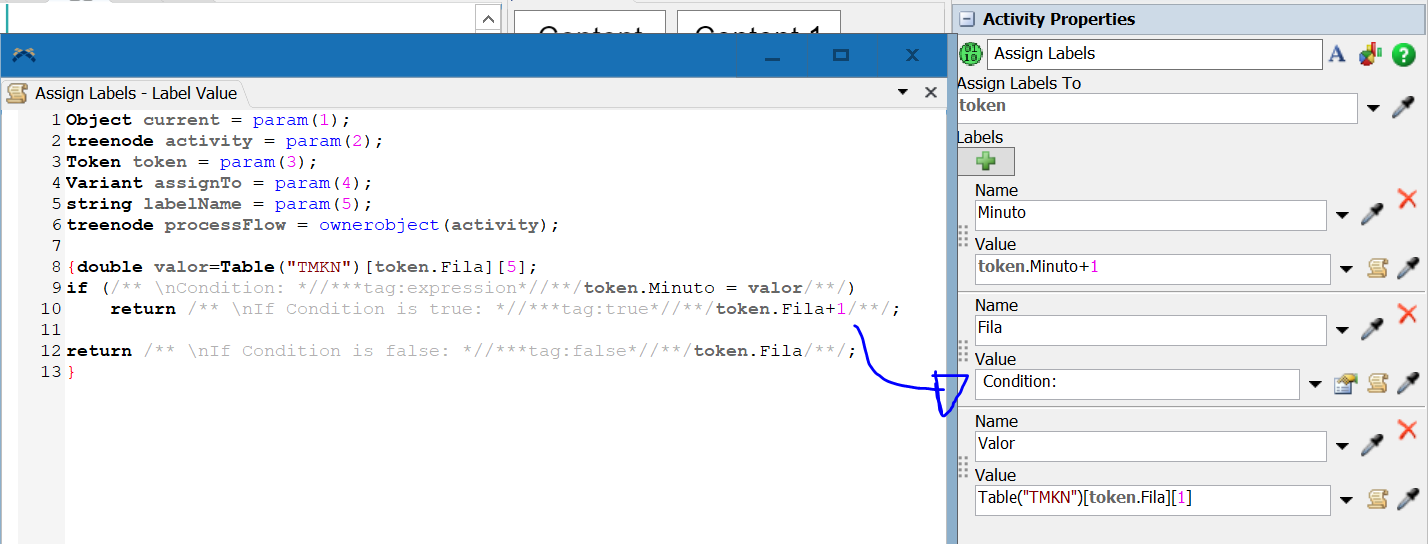I Have this global table:
And this processflow diagram:
In the second "Assing label" i tried to get the next row if "minute" = Fin ( in global table)
In the second Custom code i tried to assign a refill value if the minute > valor "inicio" in global table
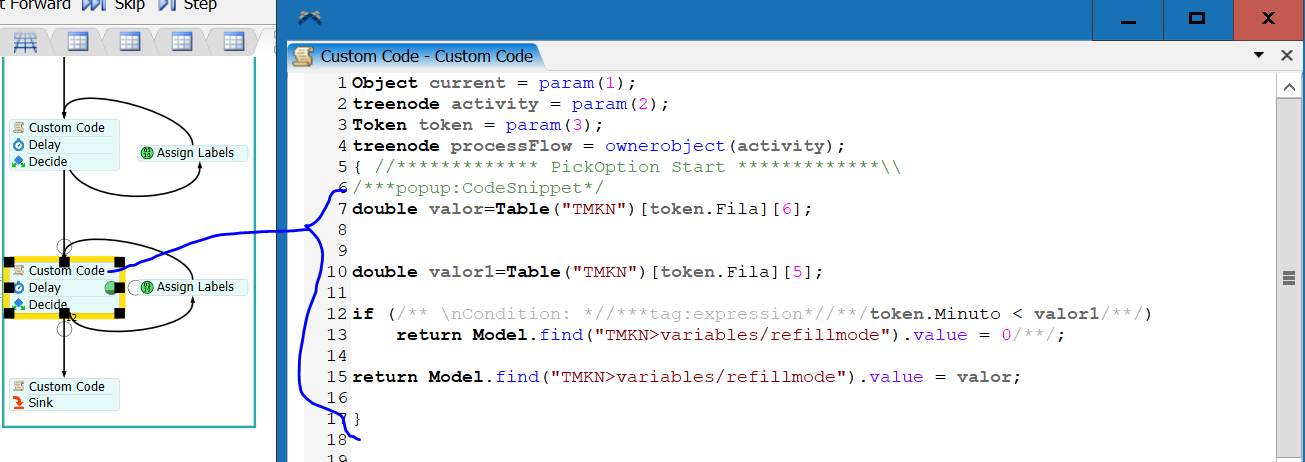
But the value in "refillmode" never chance to value in Global table