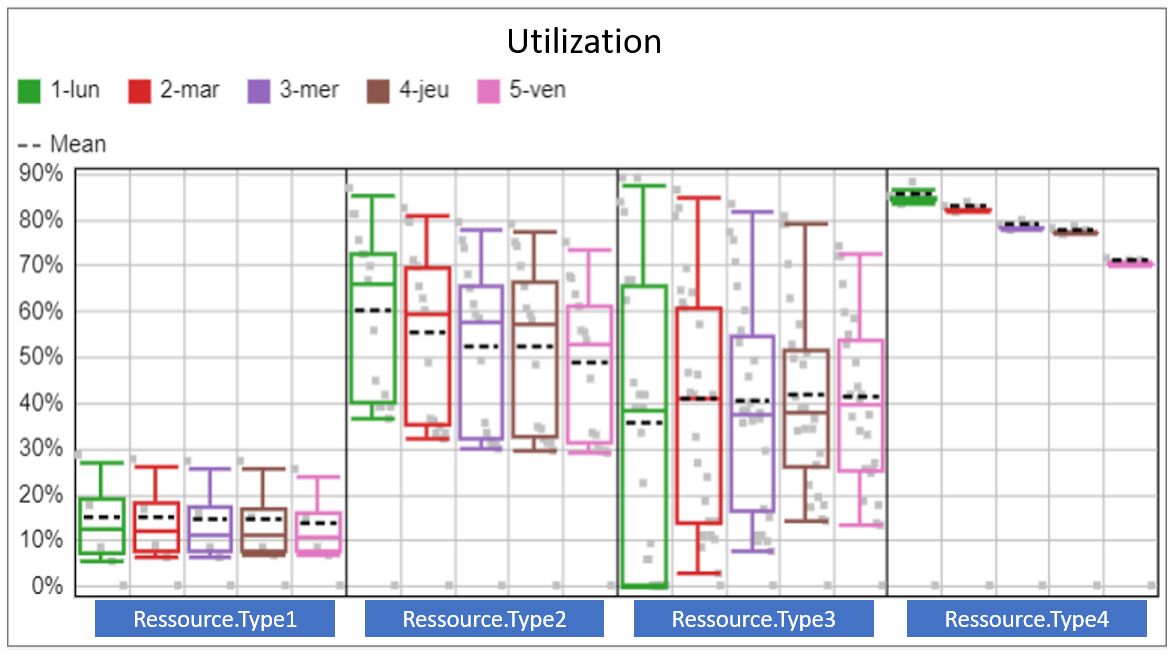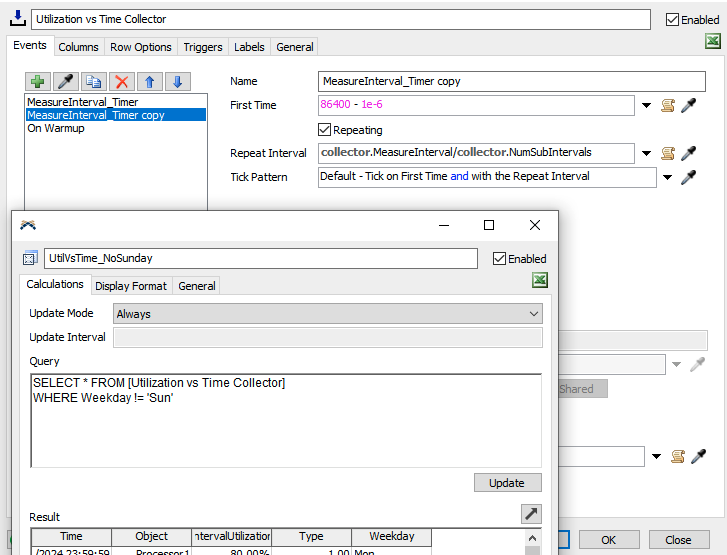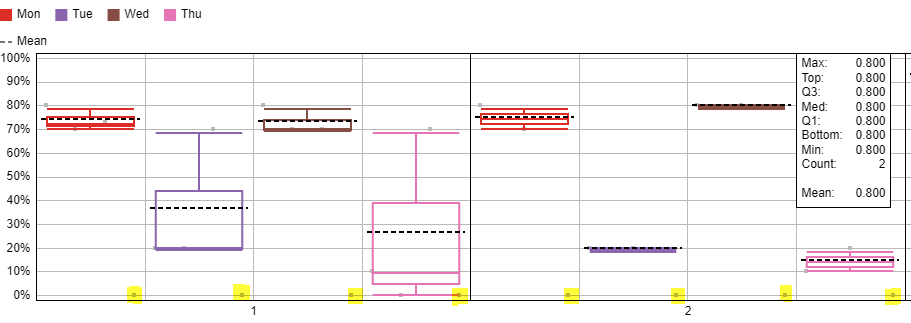Hi !
I would like to have an utilization rate indicator per group of type of ressource and per day.
1) Is there something existing ?
2) If not, I imagined something with a boxplot
Where each point is the utilization rate of one ressource per day (x split by Type, color split by day).
How to create the statistics collector for this blox plot ?
Thanks in advance
Here a model to try...