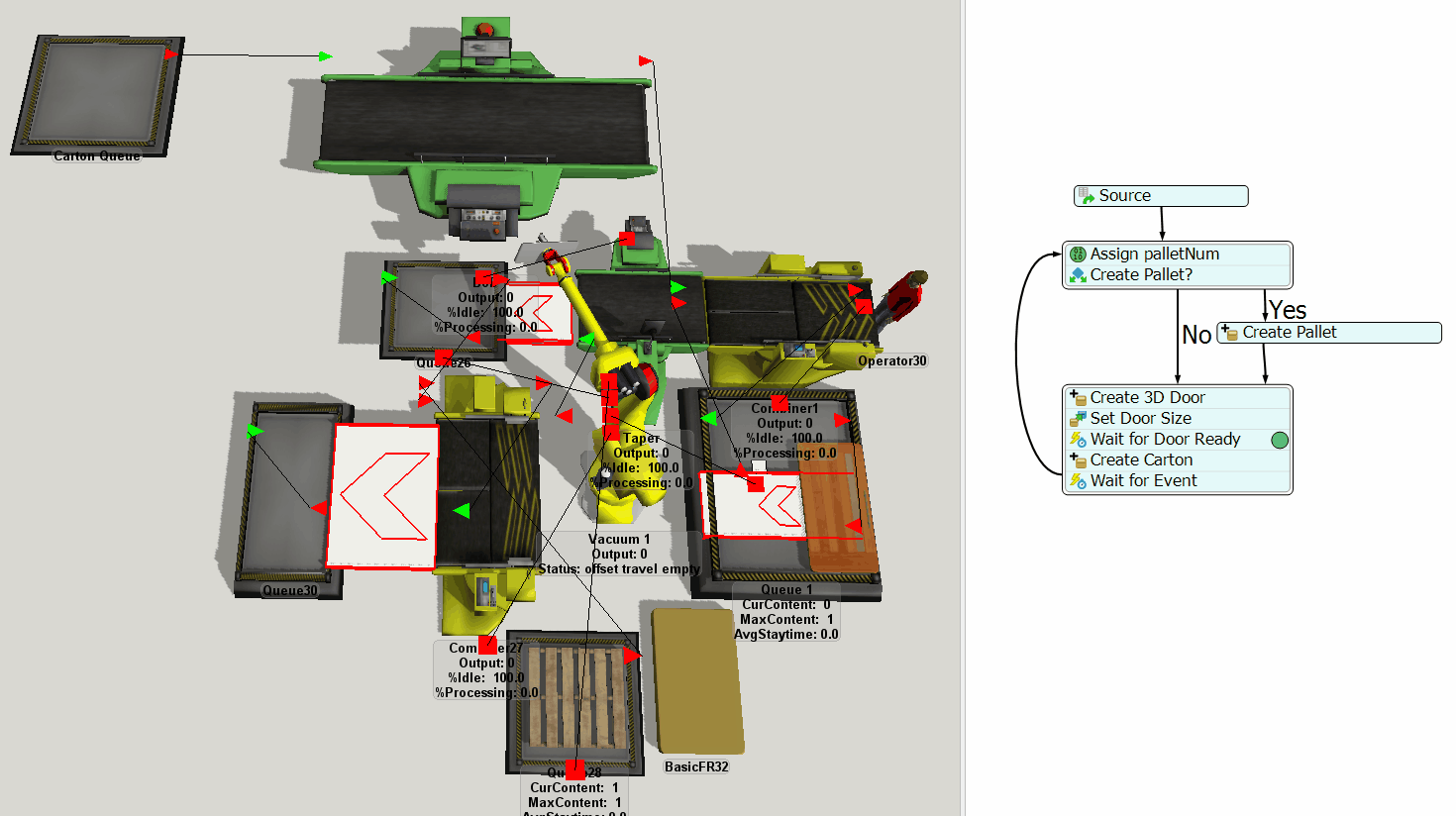bod-line-final-visual-presentation.fsm
[Same description from part 1:]
"This is what I am trying to accomplish in the attached model: the process starts with the robot loading the first "door"; then it waits for the "carton" to be created and as soon as the carton is in the Combiner 1, the robot unloads the door on it. At the same time, a pallet is generated in the end of the line and then the robot picks it up and place it on the combiner 27. After that, the robot picks up the packed door and place it in the pallet. Then a second door is created, the robot repeats the same process of load and unload so that now the same pallet has two doors and it goes to the end of the production line (queue 30). That would be the end of the process."
However, when the second door is created and loaded by the robot, the robot is picking up the first packed one instead of unloading the new one first, even though the maximum capacity in the robot is set up to 1. How can I solve this?