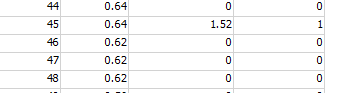@Felix Möhlmann Regards, hello again, I used your code to process and store. At first it worked great but then I entered my actual data that I want in the global table and when I made the labels some values came out as 0. Can you help me correct or what should be wrong? They should all have a label assigned according to my percentage of the table since those are the values I want to work with.
Data type.fsm
It should not affect arrivals because I am going to increase it. The pallets that arrive are not fixed. I have to modify them, but what won't change this time are the percentages. Those are my percentages that I stick with. I liked how the table turned out, the count and the way it calculates the percentage, but the only small mistake is that it doesn't label all the values.