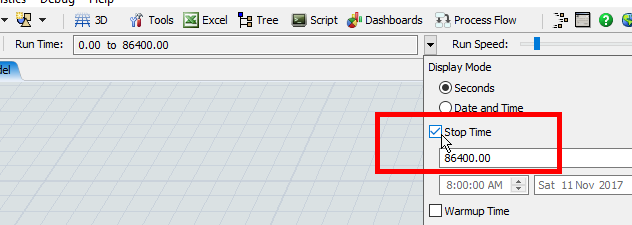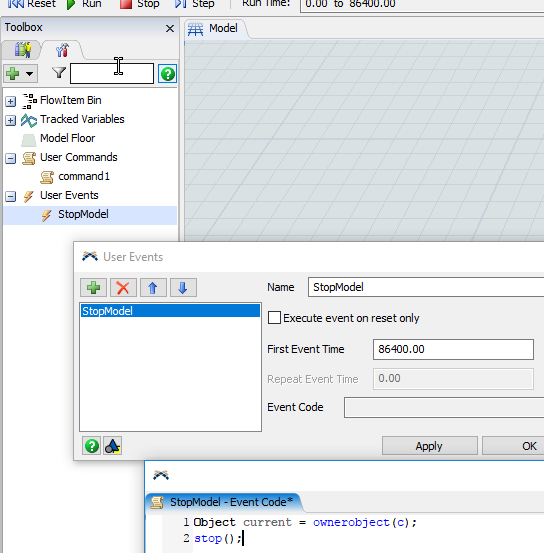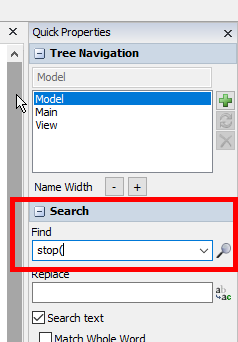I have had problems with a model and it turns out that in time 86400 the model stops running longer. With the experience they have, can you tell me what your cases have been to solve these problems?
1 Answer
86400 is the number of seconds in 24 hours.
Is there a stop time built into the model? This could be done in a number ways:
There may be a stop time defined in the main run panel at the top of the interface. Press the down arrow to the right of the run time to see if there is a stop time defined:
There may be user event that stops the model (see Toolbox > Modeling Logic > User Events).
There could be a message trigger that stops the model, where a delayed message was sent on reset.
Some other trigger could be fired at particular times that stops the model, like a time table.
To determine if it is one of these latter two possibilities, search your model for "stop(":
If you still can't find a reason the model stops, check the Event List. Do so by the following:
- Open FlexSim
- Open your model
- Set a stop time (see how to do that from the run panel up above) for time 84599.9
- Run the model until it hits your set stop time, shortly before the rogue stop time
- Open the Event List from FlexSim's main menu > Debug > Event List
- Look at what events are scheduled at time 86400
- Figure out which one stops the model
You didn't mention this, but at time 86400 is it not that the model has stopped, but actually it has crashed/frozen? Is FlexSim still responsive? If not, you could follow these steps for debugging the events that might be crashing your model.
The issue turned out to be that an object was sending itself a message in 0 time, and as part of the OnMessage would send itself another message in 0 time. Thus an infinite loop of messages. This was discovered by looking at the Event List.
question details
8 People are following this question.