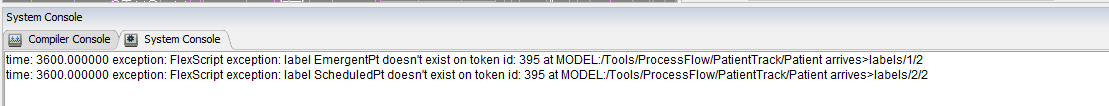Is there a way to see how long each type of patient wait in the dashboard?
question
Patient Wait Times by Type chart
Xiu,
Let me try and summarize my earlier points. Hopefully this will make more sense after you've had a chance to read through some of the documentation.
- Any patient labels you want to reference later in a dashboard chart need to be declared in the Person Labels tab of the People Settings window.
- A Label Set is a user-defined list of labels that will be assigned to a patient when the patient is created with the Create Patient activity.
- Using the table found in the Person Labels tab of the People Settings window, you can define as many label sets (ie. rows) as you want, and as many labels (ie. columns) as you want. The value you put in the table cells will be the initial value assigned to the label for the patient that the label set is assigned to by the Create Patient activity.
- In the Create Patient activity you will specify the name of the Label Set that should be assigned to the patients that are created by the activity. The Create Patient activity is typically used in an Arrival (ie. General) process flow and linked to a specific Patient Flow as also defined in one of the fields of the Create Patient activity.
- You may choose to update patient labels with a value other than their initial value as defined in People Settings. This is best done using the Assign Labels activity early on in the Patient Flow. Immediately after the Scheduled Source activity typically found at the top of a Patient Flow, insert an Assign Labels activity and do it there.
- Do NOT mix up the assigning of labels to a token and the assigning of labels to the patient. In a Patient Flow (eg. PatientTrack), the token within the flow is referred to as "token" and the patient associated with an instance of the flow is referred to as "current". In some of the activities, an alias for "current" is "patient".
- I noticed you were assigning some labels to the token in your Scheduled Source named "Patient arrives" that I'm assuming you meant to assign to the patient. Use a separate Assign Labels activity to assign these labels to the "patient" or "current".
Cliff,
Thanks for this posting. While building the clinic model that I'm working on to learn about FlexSim 2020, I completely miss the value you refer to of declaring labels using the Person labels table. Is there anything special I should look out for in completing the Person Labels table in the current model I'm working with?
Thanks again for the information.
Tee
Hi @Tee Hiett,
I'm not the right person to answer healthcare/people module questions, but I just wanted to make you aware that Cliff may not see this post as it already has an accepted answer. You'd probably be better off creating a new post and then attaching a link to this question so that people know which post you're referring to. Just a heads up! Thanks!
Yes, but you will first need to declare which label you want to use to define "patient type" in the People Settings window. Typically, an HC model will already have a PCI label and Acuity label declared as part of LabelSet1, but for some reason, your model does not have them. Perhaps you deleted them or began building this model as a standard FlexSim model? You might want to include them if not.
By default, the Create Patient activity assigns LabelSet1 to all patients it creates. You will probably want to add a new label to the set called "PtType" or something similar and then assign an appropriate value (can be numeric or string) to the patient in your model using the arrival process flow.
Thanks Cliff! I think you are right, I've probably deleted it by accident.
So I created 2 different patient types: 1) scheduled patient, and 2) Emergent patient. What I did was I created 2 PatientArrivals and renamed the "Label Set" under Create Patient to reflect the 2 patient types. And then in PatientTrack, I assigned labels to Created Tokens (EmergentPt and ScheduledPt by percentage). Last, in Dashboard, I added partition for Avg Wait Time to show wait time per Acuity. Am I doing this in the right way? I keep getting error notices in the System Console indicating labels don't exist though....
On a different note, how do I prioritize emergent patients for all activities or does the model prioritize higher acuity pts automatically? Thank you!!
You set up two different label sets correctly, then you assigned one of the two label sets correctly in the Create Patient activities in your PatientArrivals process flow, BUT then it started to get confusing for me because then you started to define some new labels in your patient flows with label names similar to the label set names. Are you getting the two mixed up?
The label sets declare a list of labels by name that you want assigned to patients you create. It's also important to declare labels using label sets defined in the People Settings if you want to use the labels in any dashboards you plan on making.
The initial value you give the labels you declare in the label sets are not so important, because in many cases, you will assign new values to the labels early on in the patient flows. You typically do not want to declare new labels on your patients in the patient flow, like you have done, however.
Could you help me better understand the difference between defining new labels in PatientFlow and label sets in PatientArrivals? What does the former one do?
Also, is there anything I am supposed to do to this label name highlighted in the screenshot attached? Like change them to "token.ScheduledPatient" and "token.EmergentPatient"? label-sets-token.png
For using the labels in dashboard, do I have the People Setting set up correctly?
Sorry for having a thousand questions and thank you so much for taking the time to help me with my model :).
question details
18 People are following this question.