When you try to activate offline, the following error might appear in the console:
ERROR: flxActSvrActivationRespProcess - (50019, 42107, 10246) "Failure to process response for an unspecified reason. This error may be returned when a valid failure response is received, for example when the activation server denies a request. Recovery: check parameters used for the request."
License Server Manual XML Activation error example:

Standalone Manual XML Activation error example:
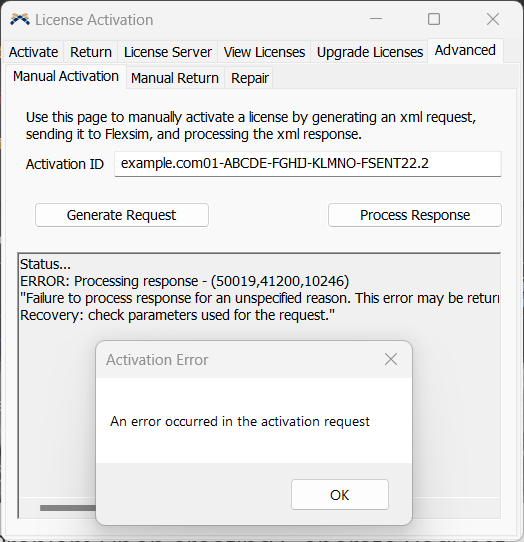
If you encounter this error, check the response.xml file you are attempting to process. If it includes the text SERVER_CONFIG or CLIENT_CONFIG, but your Trusted Storage is already configured, you may receive this error.
With Trusted Storage already successfully configured, you must generate a brand new activation request. Upload the new request to your FlexSim Account for processing. If the license is available you will be able to download the XML response. This response should process and successfully activate your license.
Full instructions for performing manual XML licensing for license servers can be found in our license server installation instructions document.
=====
Here are some other items to keep in mind with manual XML licensing on your license server:
- Download the response XML files and transfer them to their license server without modification. Modifying the XML files in any way will "break" them. This includes line endings and other white space. The files include checksums and if the files change they will not work.
- The destination license server needs to be the same system where the request was generated.
- The FlexNet Licensing Service 64 needs to be installed, be a high enough version, and be running properly as a Windows service. Checking these items is covered in our license server installation instructions starting on page 6 with 3. FlexNet Licensing Service.
- flexsimserveractutil.exe may need admin privileges to write to the proper places on the system. Be sure to right-click the application and choose Run as Administrator.
