If you have colleagues who should also have visibility to your license codes, you can "share" your licenses with their account. Licenses should only be shared in accordance with FlexSim's end user license agreement.
When you share your licenses with another FlexSim Account, they are able to view all of your activation IDs in full, as well as the activation histories of those licenses.
To share your licenses with another FlexSim Account, do the following:
- Log in to your FlexSim Account at https://flexs.im/account.
- In the navigation header, click the Licenses link, then choose Sharing from the submenu:
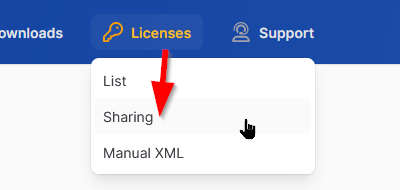
- Follow the instructions to add one or more FlexSim Accounts to share your licenses with. The FlexSim Accounts must already exist. Press the Add button to submit the accounts. When you submit, if you are navigated away from the Share page, simply revisit the Sharing link as described in step 2 above.
- You should see the results of your share attempt. You will also see a list of the accounts you're sharing with, as well as any accounts that are sharing with you:
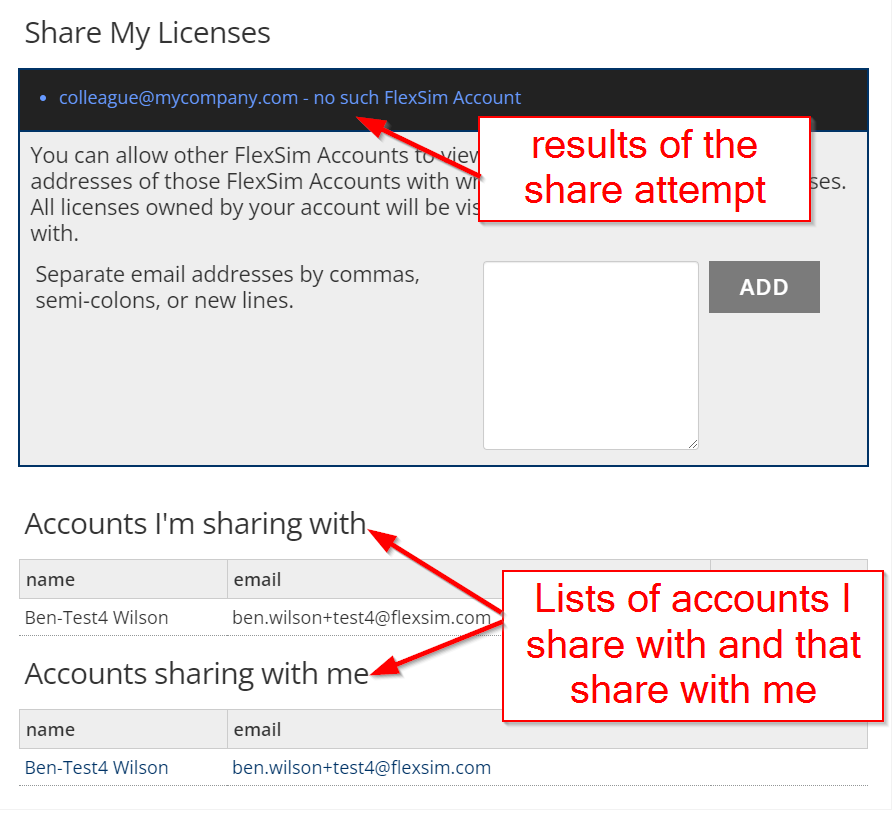
- Your licenses will now be listed in your colleague's FlexSim Account. They will see your licenses listed on their Licenses page the next time they log in.
If they were currently logged in to their account while you shared your licenses, they should log out, then log back it to note the change.
