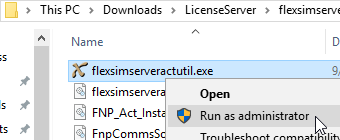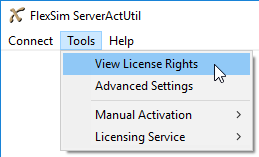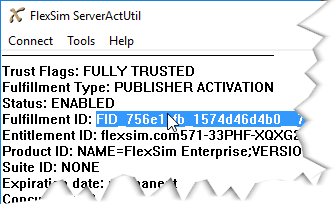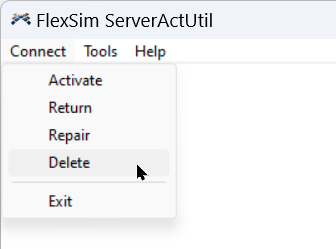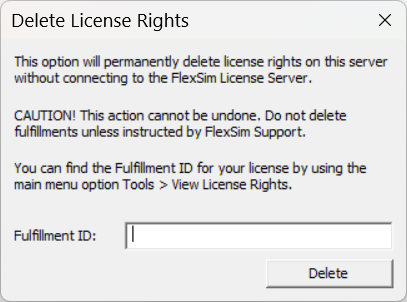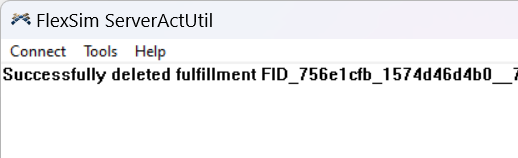It may be necessary in rare circumstances to manually delete a fulfillment from your license server. You may need to do this if you mistakenly requested a force-return of your license, if FlexSim's main license server was rolled back to an earlier point in time, or some other rare circumstance.
This manual process occurs exclusively on your license server without any communication with FlexSim's main license server. This procedure applies to both online and offline/secure/air-gapped license servers.
Assumed configurations
All steps below assume that you followed the installation instructions as described in our license server installation instructions, and that all FlexSim's license server files were extracted to the location C:\FlexSim_LMTOOLS. Throughout these instructions we will reference files inside that folder.
Find your fulfillment ID
On your license server, run the flexsimserveractutil.exe program (C:\FlexSim_LMTOOLS\flexsimserveractutil\flexsimserveractutil.exe) by right-clicking and selecting Run as Administrator.
In the FlexSim ServerActUtil program, go to Tools > View License Rights.
Copy the Fulfillment ID for the Activation ID you intend to manually delete by highlighting the Fulfillment ID and pressing Ctrl+C.
Delete the fulfillment
In the FlexSim ServerActUtil program, go to Connect > Delete.
Paste your fulfillment ID into the field. Press the Delete button.
You should receive an indication of success.
If you have any questions or problems, please search our Answers Community for possible solutions. There is a good chance someone else has already asked your question.
Still not finding what you're looking for? Submit a new question and we'll check it out. If you're including any confidential information, such as license codes, be sure to mark your question as private! You can also contact your local FlexSim distributor for live phone, web, or email help.