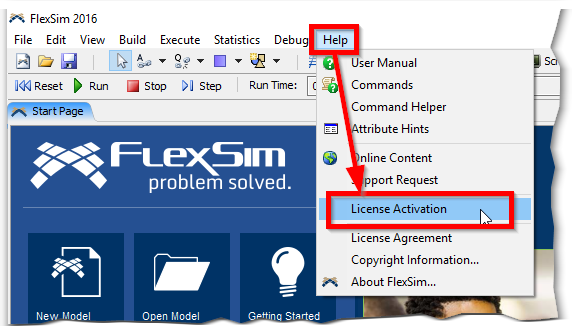 Open FlexSim Software.
Open FlexSim Software.- Click Help in the main menu.
- Choose License Activation.
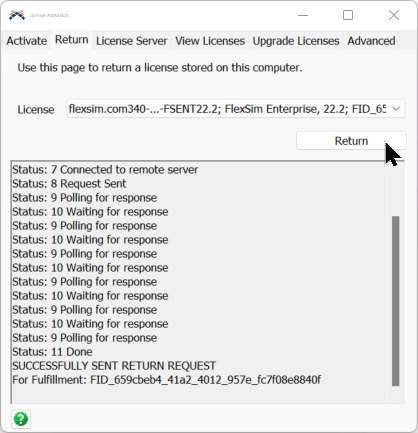 Click the Return tab.
Click the Return tab.- Each of your activated licenses will be listed in the dropdown selector. Select a license you want to return.
- Click the Return button.
- Please wait while your FlexSim Software communicates with the license server. The status text will update, and should end with an indication of success.
- Repeat to return any other Activation IDs that need to be returned.
If you have any questions or problems, please search our Answers Community for possible solutions. There is a good chance someone else has already asked your question.
Still not finding what you're looking for? Submit a new question and we'll check it out. If you're including any confidential information, such as license codes, be sure to mark your question as private! You can also contact your local FlexSim distributor for live phone, web, or email help.
