Preparation
You may want to brush up on how a license version is related to a product version.
When you understand what version of FlexSim will work with your license, download and install an appropriate software version for your license.
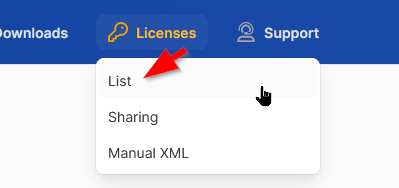
Find your licenses
- From your FlexSim Account, click the Licenses link in the top menu. In the submenu, choose List.
- Expand the various product and version folders to find the Activation ID you wish to activate.
An Activation ID looks similar to this example:yourcompany.com01-ABCDE-FGHIJ-KLMNO-FSENT21.2 - Highlight and copy the Activation ID you will activate.
License your software
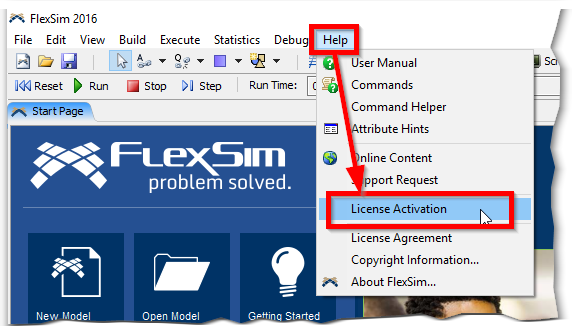 Open FlexSim Software.
Open FlexSim Software.- Click Help in the main menu.
- Choose License Activation.
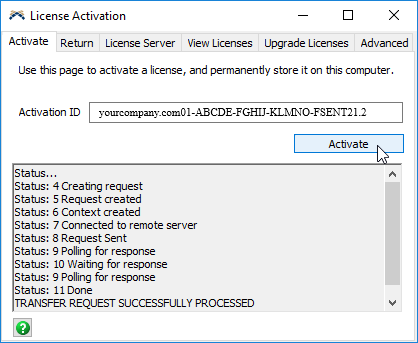 Paste your Activation ID into the field.
Paste your Activation ID into the field.- Click the Activate button.
- Wait for an indication of success.
- Repeat for any other Activation ID you wish to activate to this computer.
Your license activates via the Internet, so make sure your computer is connected!
If your computer is offline or has trouble connecting to FlexSim's license server, try the Standalone - Activation - XML / Offline instructions.
If you have any questions or problems, please search our Answers Community for possible solutions. There is a good chance someone else has already asked your question.
Still not finding what you're looking for? Submit a new question and we'll check it out. If you're including any confidential information, such as license codes, be sure to mark your question as private! You can also contact your local FlexSim distributor for live phone, web, or email help.
