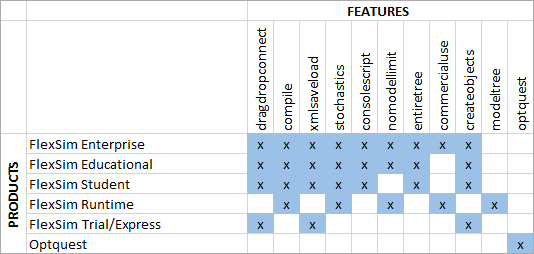Pools of features, organized by version
A license is actually a set of features. Different license types are made up of different sets of features. This table shows the various features that make up different FlexSim license types (Enterprise, Educational, Runtime, etc):
Each license is set to a given version, and each of the contained features is at that version.
With that background, once a license is activated on a license server, its features are added to a pool of license features at a given version. So for instance, let's say you have the following 2 licenses activated to your license server:
- Enterprise 23.0 - 2 seats
- Runtime 22.2 - 1 seat
Once these licenses are activated to your license server, the server actually has no idea it has 2 Enterprise and 1 Runtime. It sees only the following pools of license features:
- dragdropconnect 2 seats [23.0: 2 seats] (the Runtime license didn't provide one of these)
- compile 3 seats [23.0: 2 seats, 22.2: 1 seat]
- xmlsaveload 2 seats [23.0: 2 seats] (the Runtime license didn't provide one of these)
- ...
- commercialuse 3 seats [23.0: 2 seats, 22.2: 1 seat]
- createobjects 2 seats [23.0: 2 seats] (the Runtime license didn't provide one of these)
- modeltree 1 seat [22.2: 1 seat] (not a feature of Enterprise licenses)
FlexSim software is feature-greedy
By default, when a FlexSim install contacts a license server for a license, it will try to get 1 of every feature at the software's version or later. In this way we say that FlexSim software is "greedy". For instance, under the above scenario, when you start FlexSim 22.2, the software will default to pull the following features:
- dragdropconnect
- compile
- xmlsaveload
- stochastics
- consolescript
- nomodellimit
- entiretree
- commercialuse
- createobjects
- modeltree
The italicized features are Enterprise-specific. The bold feature is Runtime specific. The software just tries to get one of each feature, so now its feature set is a hybrid of Enterprise+Runtime. In the software it reports a "Custom" license: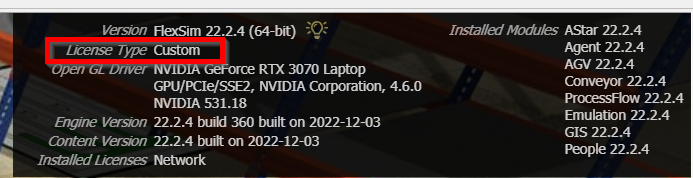
If a 2nd person were to open the 22.2 software, they would get that same set, minus the one modeltree feature from Runtime, essentially giving them the 2nd Enterprise seat.
If a 3rd person tried to open the software in version 22.2, they would get a slightly hobbled version of a Runtime license, without the modeltree feature. Any in-software features that relied on that being present would be blocked.
Only checkout features for license type
The software includes an option to limit what features it will ask for: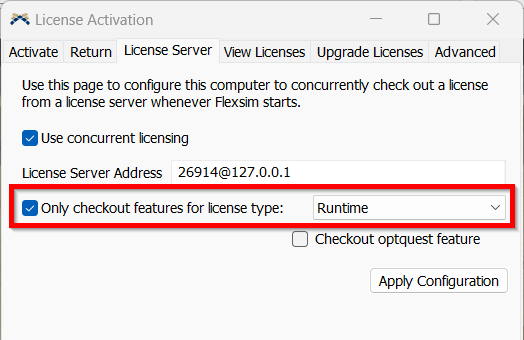
In this way you can ensure that the right people are getting the right feature set.