Download the files
Download FlexSim’s latest lmtools-related files here: https://flexs.im/lmtools-download
You can browse archived versions of both lmtools and lmadmin here: https://flexs.im/licenseserver-archive
Extract the download
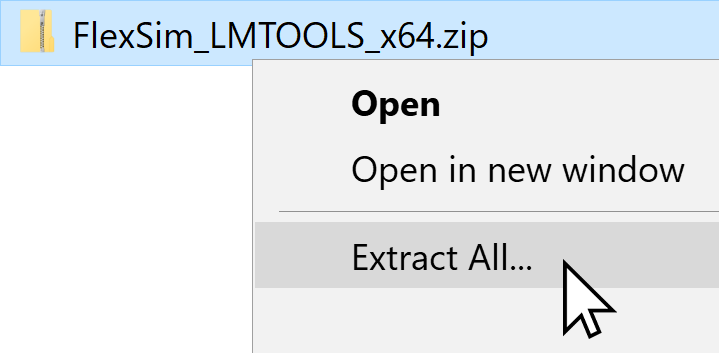 Once the download is complete, right-click the .zip archive and choose to Extract All…
Once the download is complete, right-click the .zip archive and choose to Extract All…
Save to a folder directly on your root drive.
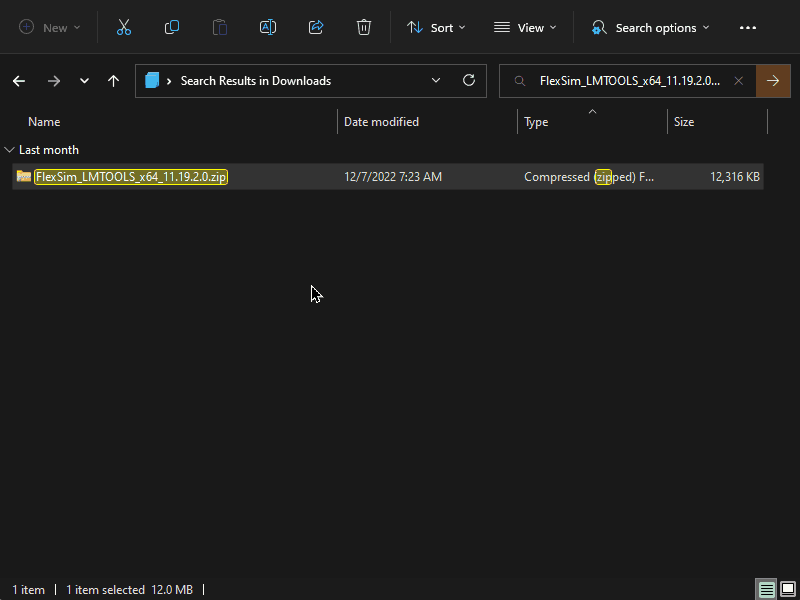
Your lmtools download folder
Your extracted folder should end up looking something like this:
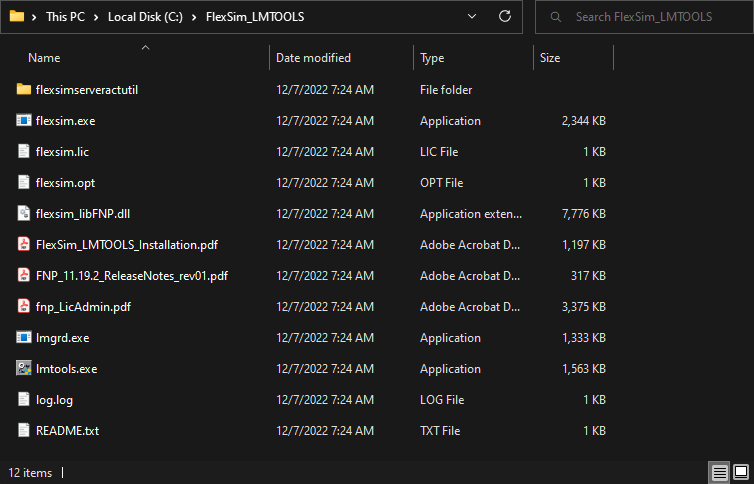
In later instruction steps, any time we refer to the downloaded files, these are the files we're talking about.
Note on location
Technically you could save your download files in any folder, but we recommend right at the root drive level for convenience.
If you choose to save your download folder in an alternate location, please make sure that the directory path doesn't include any folder named "FlexSim". Since Windows files are not case sensitive, this prohibition also applies to variations like "Flexsim" or "flexsim".
We have seen instances where some versions of FlexNet licensing encounter errors when the name of the vendor daemon ("flexsim" in our case) is the same as a folder in the path.
A folder that includes "FlexSim" as part of a larger name is fine. For example "FlexSim_Licensing" is a fine folder name.
Examples of good paths:
- C:\FlexSim_LMTOOLS
- C:\licensing\vendors\FlexSim_LMTOOLS\
- C:\Program Data\FlexSim_License\
Examples of bad paths (incompatible folder names bolded):
- C:\flexsim\
- C:\licensing\vendors\Flexsim\
- C:\Program Data\licensing\FlexSim\files\
